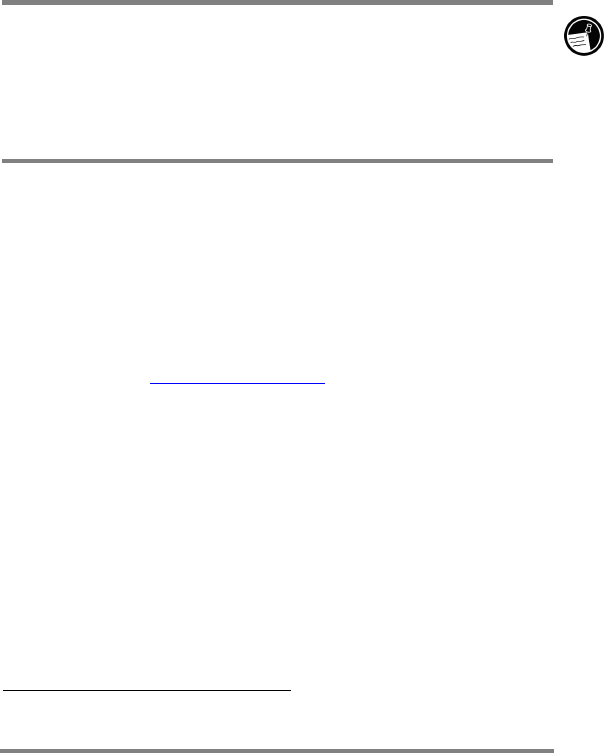
Chapter 6 | Accessing e-mail | 89
instructions for creating an on-site connection to a local area
network (LAN).
Personal and corporate dialup connections
Installing and configuring a modem
If you purchased an HP Jornada with a built-in 56K V.90 modem,
it is already setup for easy communication. No installation is
required.
The 56Kbps modem complies with V90 ITU 56K specifications
and has a design capability of receiving data at up to 56Kbps
from a compatible service provider, and transmitting data at
up to 31.2Kbps. Public networks currently limit maximum
download speeds to about 53Kbps. Actual speeds depend upon
many factors and are often less than the maximum possible.
Note that the UK version of HP Jornada does not support certain
dialing properties. The HP Jornada built-in modem (on models
equipped with a built-in modem) does not detect a dial tone
before dialing. By default, the Wait for dial tone before dialing
box is checked. The modem will dial even if there is no dial tone.
It also does not support the pulse dial option. The modem dials
using tone dial only. By default, tone dialing is selected.
The HP Jornada supports a variety of available PC Card
modems
*
. (Check www.hp.com/jornada for more information on
compatible PC card modems.) Follow the manufacturer’s
instructions included with the PC Card modem to install and
configure it for use with your HP Jornada.
Getting an account with an Internet service provider
To access the Internet and e-mail, you will need to contact an ISP
to set up a PPP account. SLIP accounts are offered by some ISPs
instead of PPP accounts. Your HP Jornada supports the use of
SLIP as well as PPP.
*
Modem purchased separately. Some Web sites/content may not be
available.


















