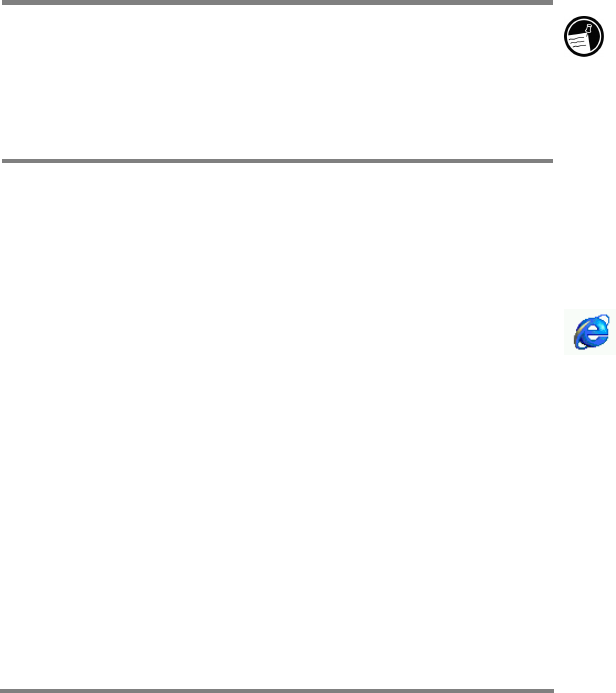
Chapter 6 | Accessing e-mail | 107
Browsing the Web or your intranet with Microsoft
Internet Explorer 4.01 for H/PC
You can use MS Internet Explorer for H/PC to browse the Web or
your corporate intranet with your HP Jornada. Internet Explorer
allows you to view Web sites directly on your HP Jornada,
download forms from your corporate intranet and save them for
later use, or save your favorite online news page to read later
when you are offline.
After you have set up an online connection with your ISP or your
network account, you are ready to dial up and start browsing the
Web or your intranet. You can set Internet Explorer to
automatically dial a connection you create whenever you start it.
If you have not yet created an ISP or network connection, you
must set up a service provider before you can browse the Web.
Use either HP dialup or Remote Networking to set up your
connection. (If you choose to use Remote Networking, see the
Creating connections without HP dialup section in this
chapter.)
If you set up the Web service using HP dialup, you can set
different Web browsing options and preferences for each
connection. The options you set in HP dialup determine how the
connection is made and what home and search pages are
displayed.
To edit or set connection information in MS
Internet Explorer for H/PC
1. In Internet Explorer, on the View menu, tap Internet
Options.
2. On the Connections tab under Auto Dial, tap the Use Auto
Dial checkbox.
3. Choose the Dial-Up networking connection to be used.
4. Select the Auto Disconnect checkbox if you wish to
disconnect automatically from the Internet after a specified
period of idle time.
5. If you are required to use a Proxy Server on a network, tap
Use Proxy Server and enter the server address.


















