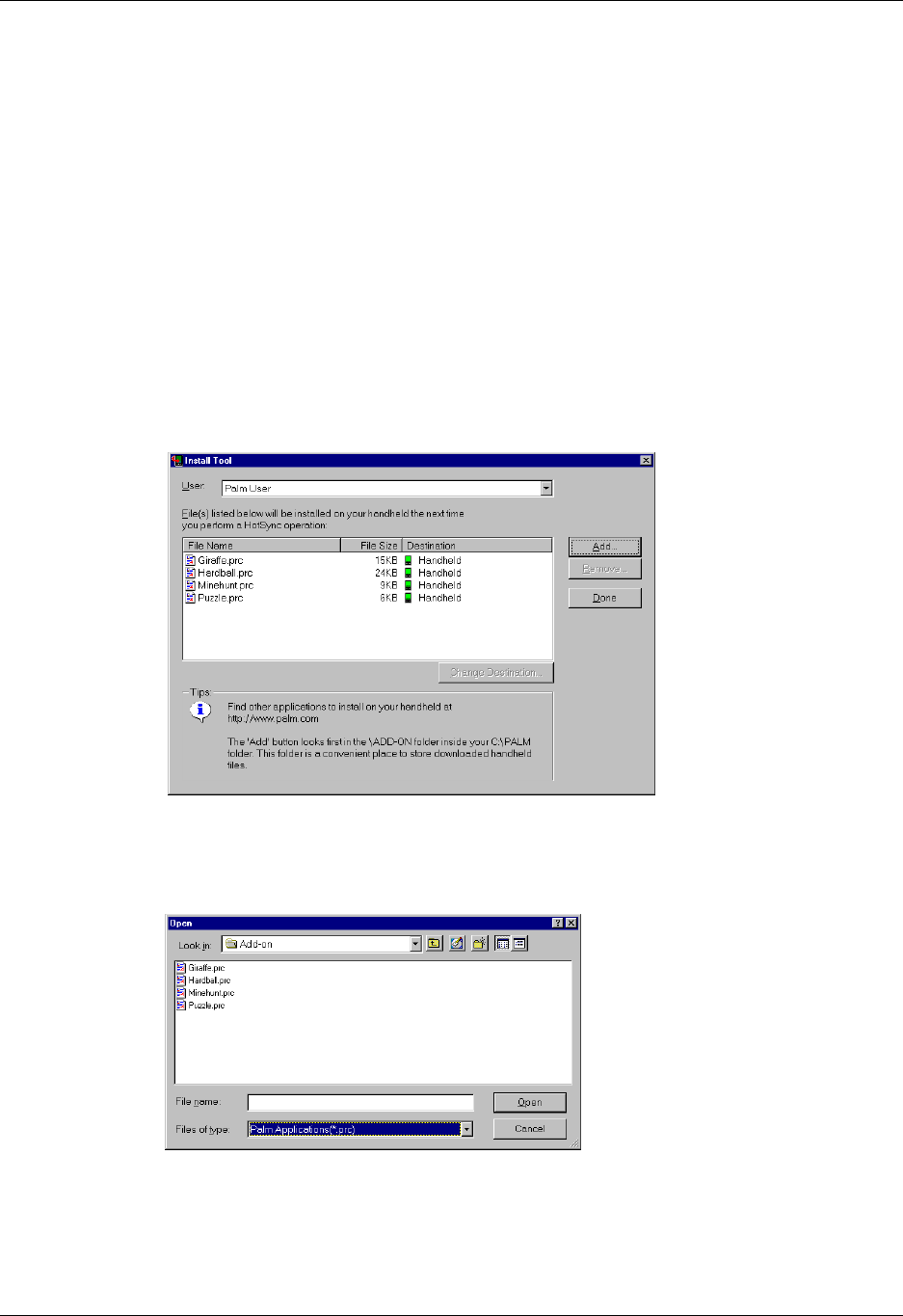
Chapter 4 Working with Applications
58
To install add-on software on your handheld using a Windows computer:
1. On your computer, copy or download the application you want to install into
the Add-on folder in your Palm Desktop directory on your computer.
NOTE
If the software you download is compressed, you need to decompress
it into this folder. If you prefer to place the application into another folder, you
need to navigate to that folder before you complete step 5.
2. Double-click the Palm Desktop icon on your desktop.
3. Click Install.
TIP
You can also access the Install Tool dialog box by selecting Install Tool
from the Palm Desktop program group or by double-clicking any file with a
PRC, PDB, PQA, PNC, or SCP file extension.
4. In the User selector, select the name that corresponds to your handheld.
5. Click Add.
6. Select the application(s) that you want to install on your handheld.
7. Click Open.


















