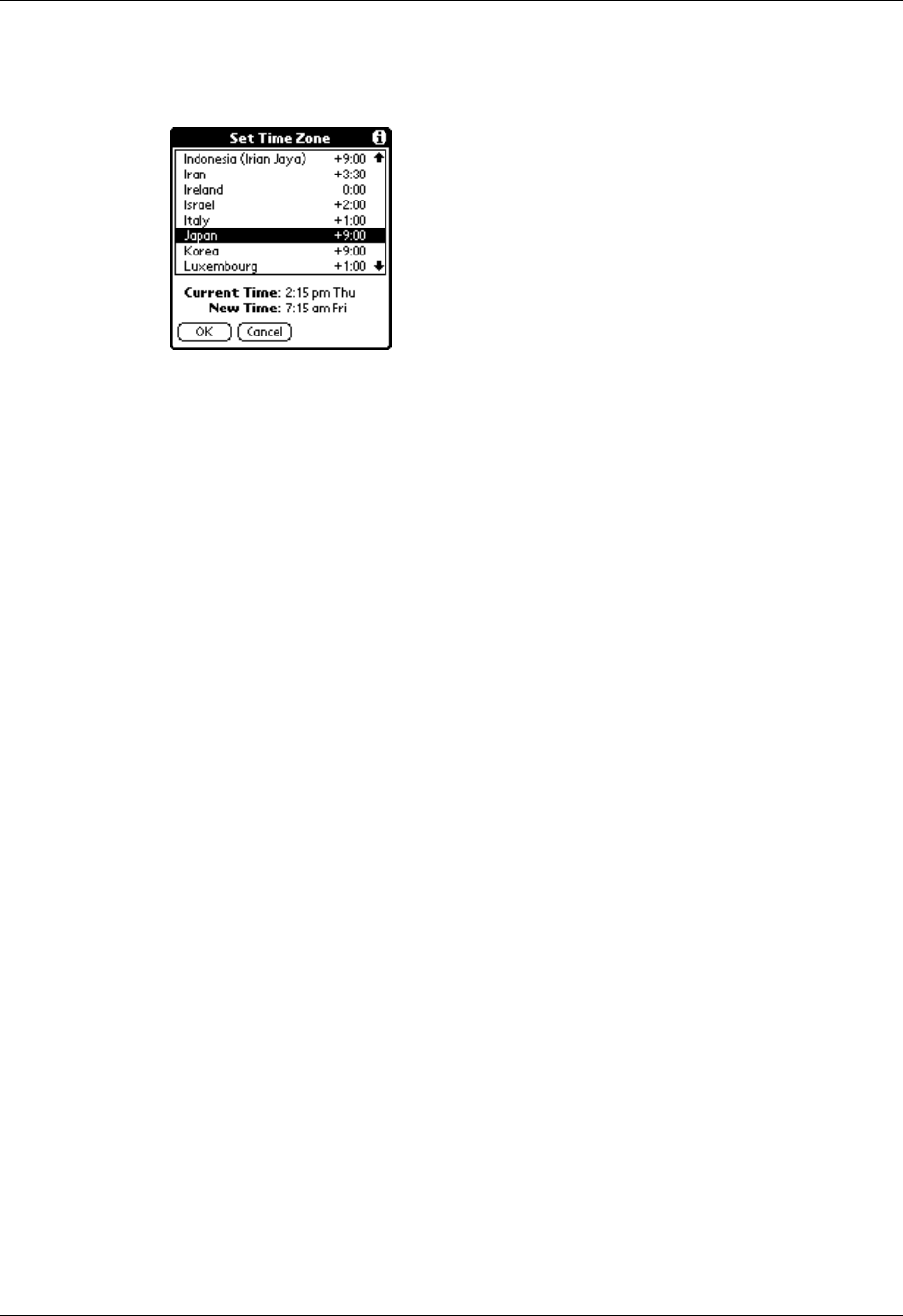
Customizing your handheld
21
To set the time zone:
1. Tap the Set Time Zone box.
2. Tap a time zone.
TIP
When you travel, changing the time zone setting to a new time zone
automatically resets the date and time on your handheld, but it does not
change the time of appointments set in Date Book.
3. Tap OK.
To set the daylight saving switch:
■ Tap the Daylight Saving pick list, and then tap Off or On.
If you live in a place where Daylight Saving time applies, set this option to On
in the Spring, and Off in the Fall.


















