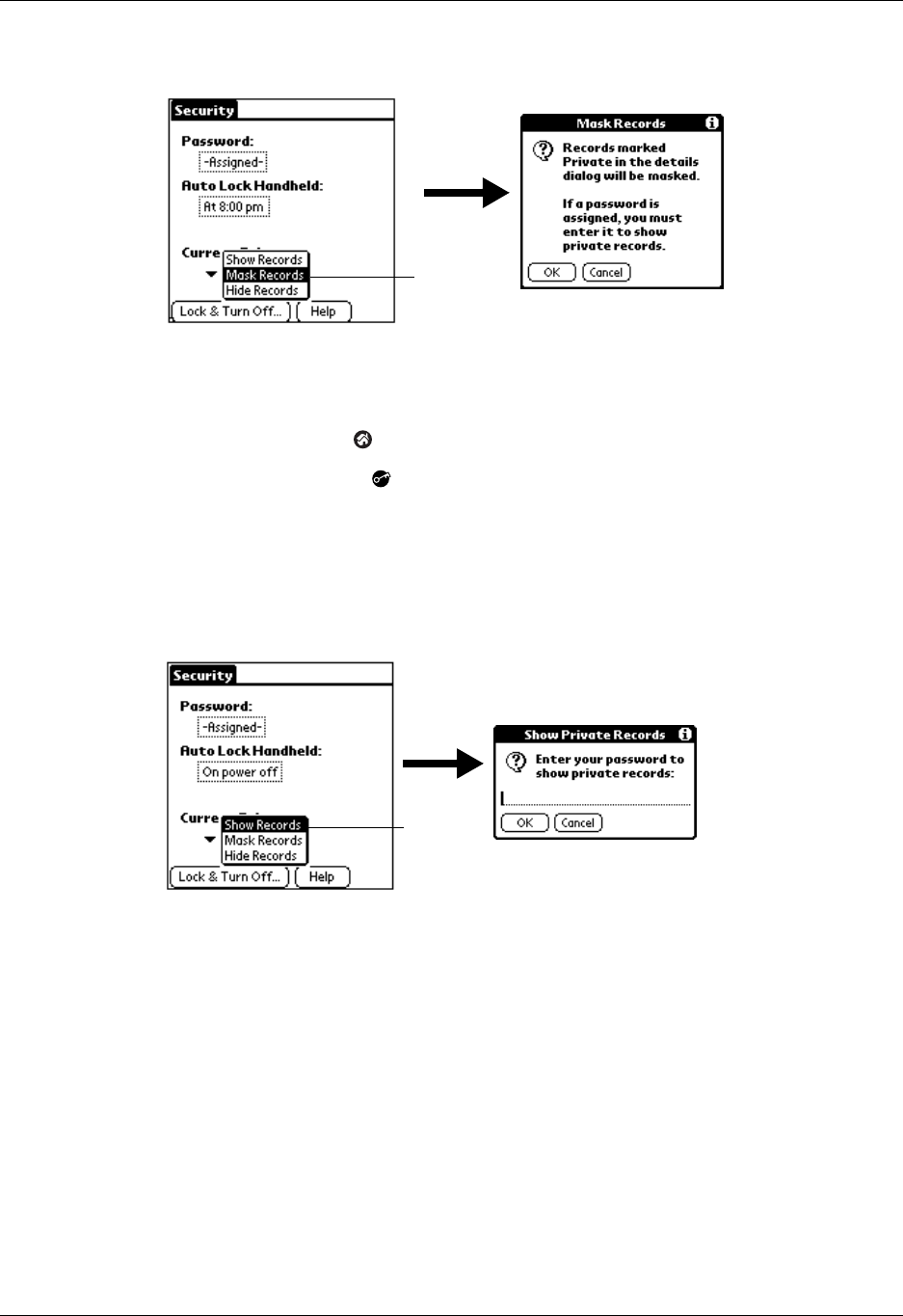
Making records private
115
3. Tap the Current Privacy pick list and select Mask Records.
4. Tap OK to confirm that you want to mask private records.
To display all private records:
1. Tap the Home icon .
2. Tap the Security icon .
3. Tap the Current Privacy pick list and select Show Records.
If you do not have a password, hidden and masked records become visible.
If you have a password, the Show Private Records dialog box appears. Go to
step 4.
4. Enter your password, and then tap OK.
To unmask individual records:
1. Tap a masked record.
If you do not have a password, a masked record becomes visible.
If you have a password, the Show Private Records dialog box appears. Go to
step 2.
2. Enter your password, and then tap OK.
Ta p Ma s k
Records
Tap
Show
Records


















