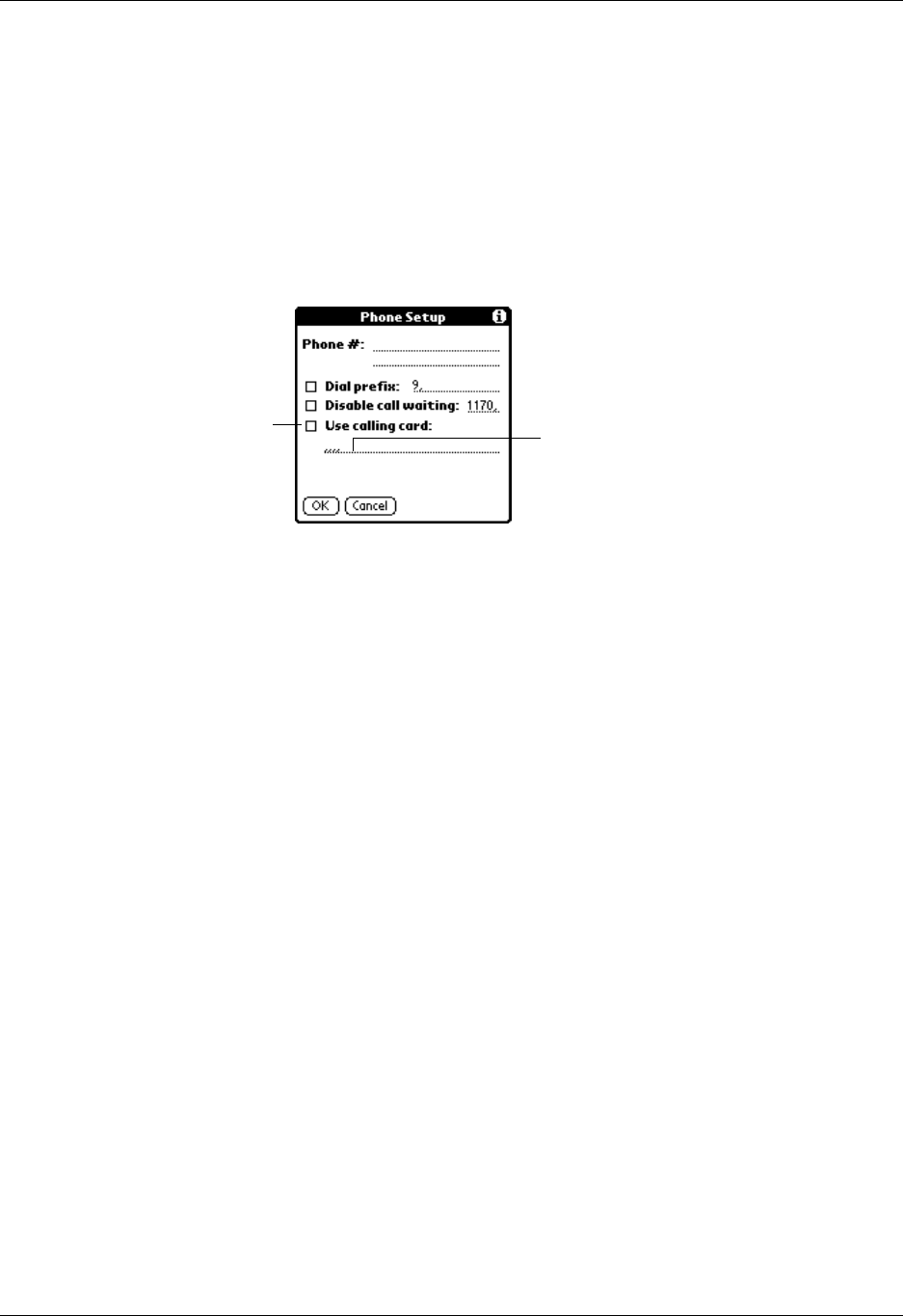
Network preferences and TCP/IP software
155
Using a calling card
The Use calling card field enables you to use your calling card when dialing your
ISP or dial-in server. Keep in mind that there is usually a delay before you enter
your calling card number. When you define your calling card number, you need to
add commas at the beginning to compensate for this delay. Each comma delays
transmission of your calling card number for two seconds.
To use a calling card:
1. Tap the Use calling card check box to select it.
2. Enter your calling card number on the Use calling card line.
NOTE
It’s a good idea to add at least three commas before your calling card
number to compensate for the cue delay.
3. Tap OK.
Connecting to your service
After you set your Connection and Network Preferences, establishing a connection
to your ISP or dial-in server is easy.
NOTE
If you are connecting to an ISP, you need a third-party application, such as a
web browser or news reader, to take advantage of this connection. For information
about third-party applications that support TCP/IP, check the web site www.palm.com.
Enter your
calling card
number here
Select this
box to use a
calling card


















