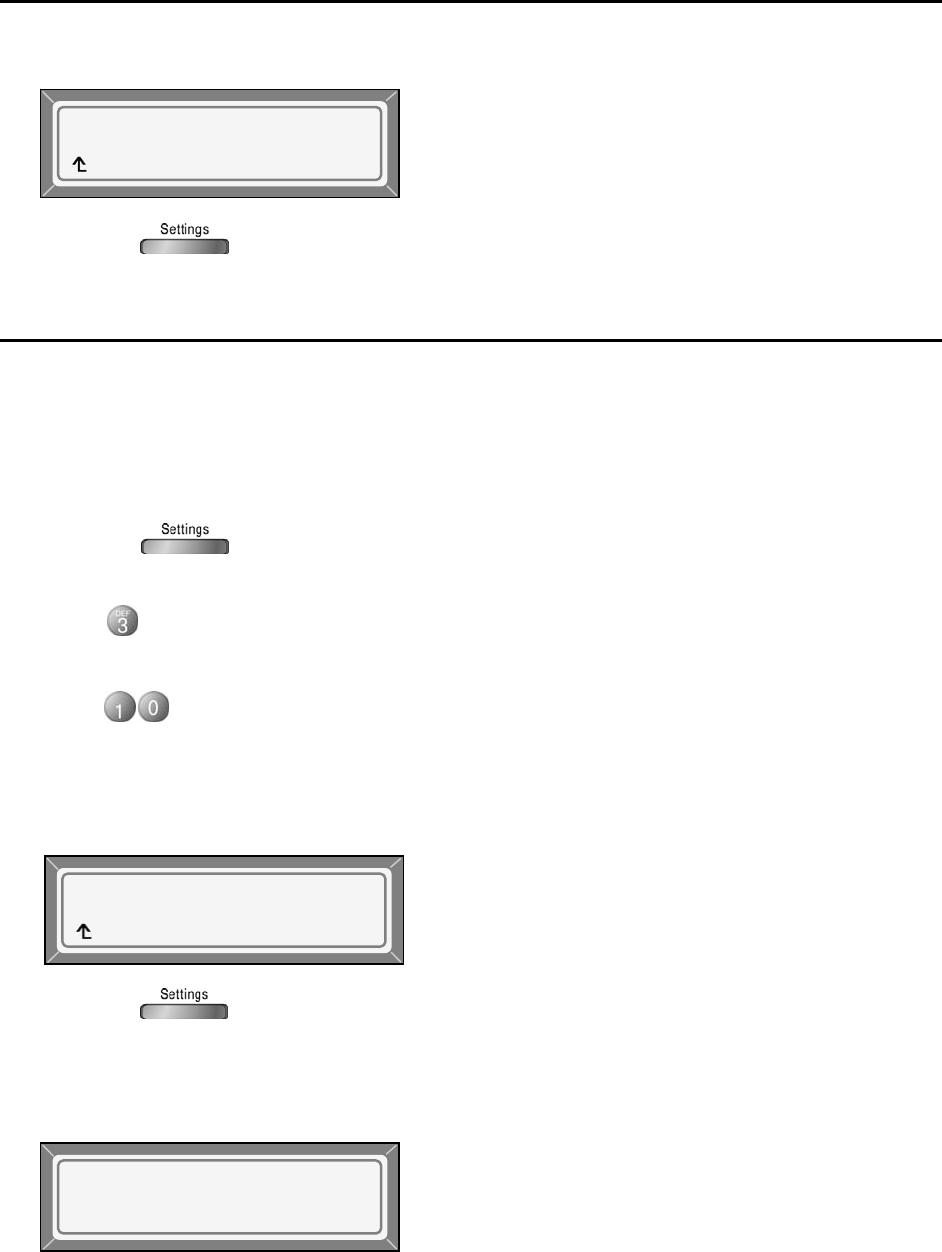
LIP-6812 & LIP-6830 Installer Guide
Rev 01.04 52 June 07
4) Press the [ Yes ] Softkey to enable the Lock Outgoing Call, or press the [ No ] Softkey to
disable the Lock Outgoing Call.
5) Press the button to exit from the menu.
3.6.10 Speed Number
The LIP-6812/LIP-6830 includes a Phone Book which supports up to 100 entries. Numbers
from the Phone Book entries can be dialed by accessing the Phone Book and selecting an entry,
or by simply dialing the Speed Number (0-99) entry number when it is enabled. The Speed
Number can be set in the Phone Book menu (refer to Section 3.8.1).
To set Speed Number operation:
1) Press the button. If the LCD Menu is locked, use the unlock procedure (refer to
Section 3.3 Lock/Unlock Configuration).
2) Press button, or move cursor to 3.Phone Settings using the [Next]/[Prev] Softkeys,
and press the [ OK ] Softkey.
3) Press button, or move cursor to 10.Speed Number using the [Next]/[Prev] Softkeys,
and press the [ OK ] Softkey.
4) Press the [ Yes ] Softkey to enable the Speed Number, or press the [ No ] Softkey to
disable the Speed Number.
5) Press the button to exit the menu.
NOTE: When enabled, dialing an empty speed number, will terminate the call and display the
empty status of the Speed Number as shown for approximately 2 seconds.
Lock Outgoing Call
Current value is ‘Yes’.
[Yes ] [ No ]
Disconnected.
Empty speed number
[EndC]
Speed Number
Current value is ‘Yes’.
[Yes ] [ No ]


















