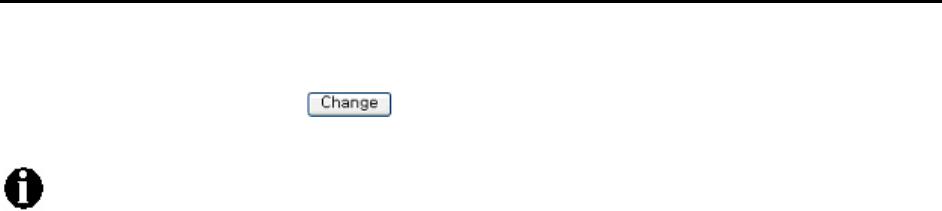
LIP-6812 & LIP-6830 Installer Guide
Rev 01.04 70 June 07
To modify any of the addressing information
1) Select the parameter to be changed and enter the new value (Static mode only).
2) When complete, select the button to load new values to the LIP Phone memory.
The MAC address can be viewed only and not modified.
Changing any value in the LAN Configuration screen requires a reboot of the LIP-
6812/LIP-6830; when you leave the menu, you will receive a Reboot notice.


















