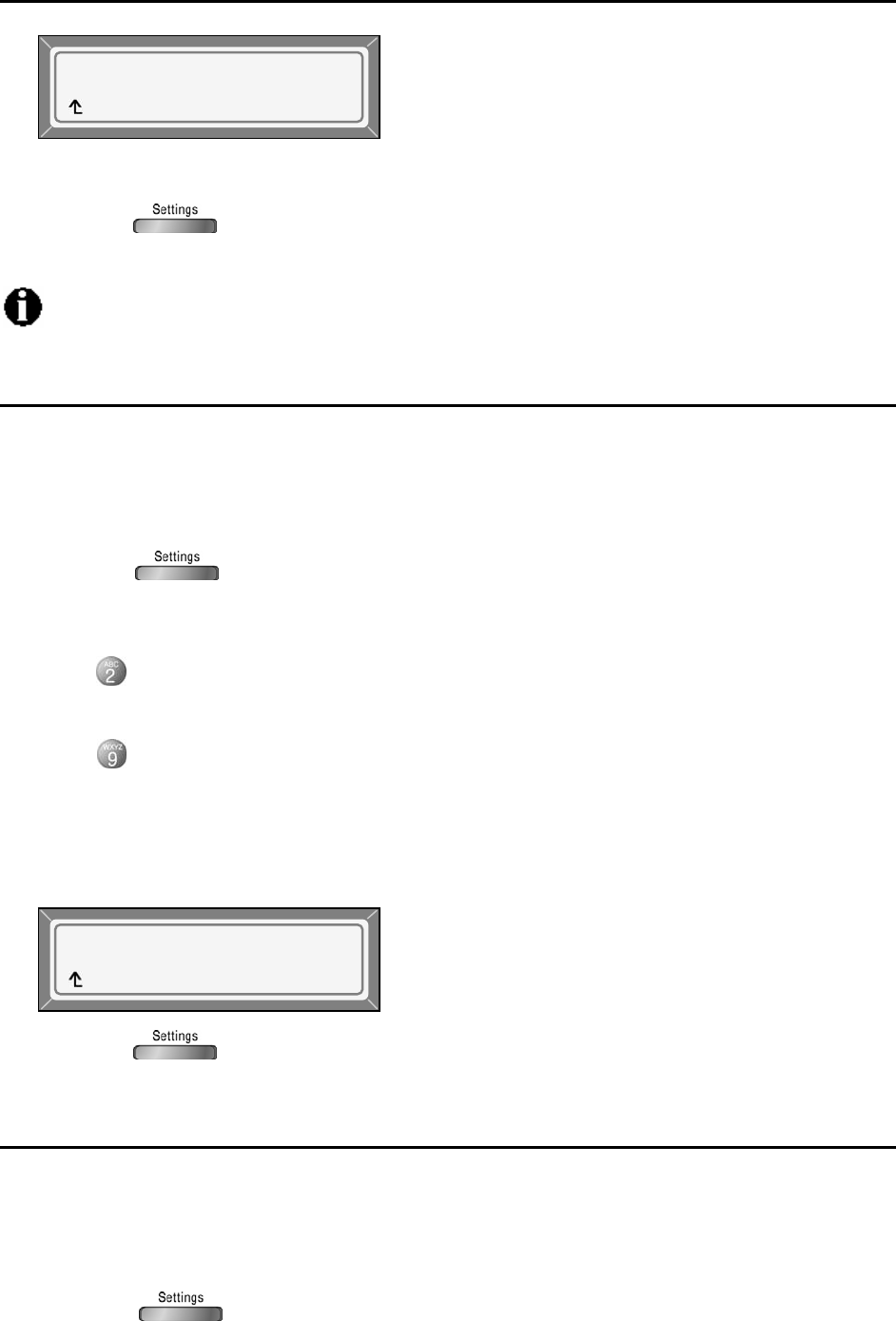
LIP-6812 & LIP-6830 Installer Guide
Rev 01.04 33 June 07
5) Press the [ OK ] Softkey to save your Configuration.
6) Press the button to exit from the menu.
Changing the RTP Start Port requires a reboot of the LIP-6812/LIP-6830; when you
leave the menu, you will receive a Reboot notice.
3.5.2.7 Proxy Registration
If Proxy Registration is set to [Yes ], the LIP-6812/LIP-6830 will register with the appropriate
Call or Proxy Server upon initial power-up, during a reboot and at periodic intervals based on
the Registration timer (refer to Section 3.5.2.8).
To enable Proxy Registration:
1) Press the button. If the LCD Menu is locked, use the unlock procedure (refer to
Section 3.3 Lock/Unlock Configuration).
2) Press button, or move cursor to 2.SIP Configuration using the [Next]/[Prev] Softkeys,
and press the [ OK ] Softkey.
3) Press button, or move cursor to 9.Proxy Registration using the [Next]/[Prev] Softkeys,
and press the [ OK ] Softkey.
4) To enable SIP registration, press the [Yes ] Softkey; to disable SIP registration, press the
[ No ] Softkey.
5) Press the button to exit from the menu.
3.5.2.8 Register Expires
To assure a connection with the Proxy or SIP Call Server, the LIP Phone will periodically re-
register. The interval between re-registration is based on the Register Expires timer, which can
be set from 0 to 6400 seconds (default 3600 seconds).
To modify the Register Expires timer:
1) Press the button. If the LCD Menu is locked, use the unlock procedure (refer to
Section 3.3 Lock/Unlock Configuration).
Proxy Registration
YES
[ » ] [YES ] [ NO ]
RTP Start Port
23000
[ » ] [CLR ] [ OK ]


















