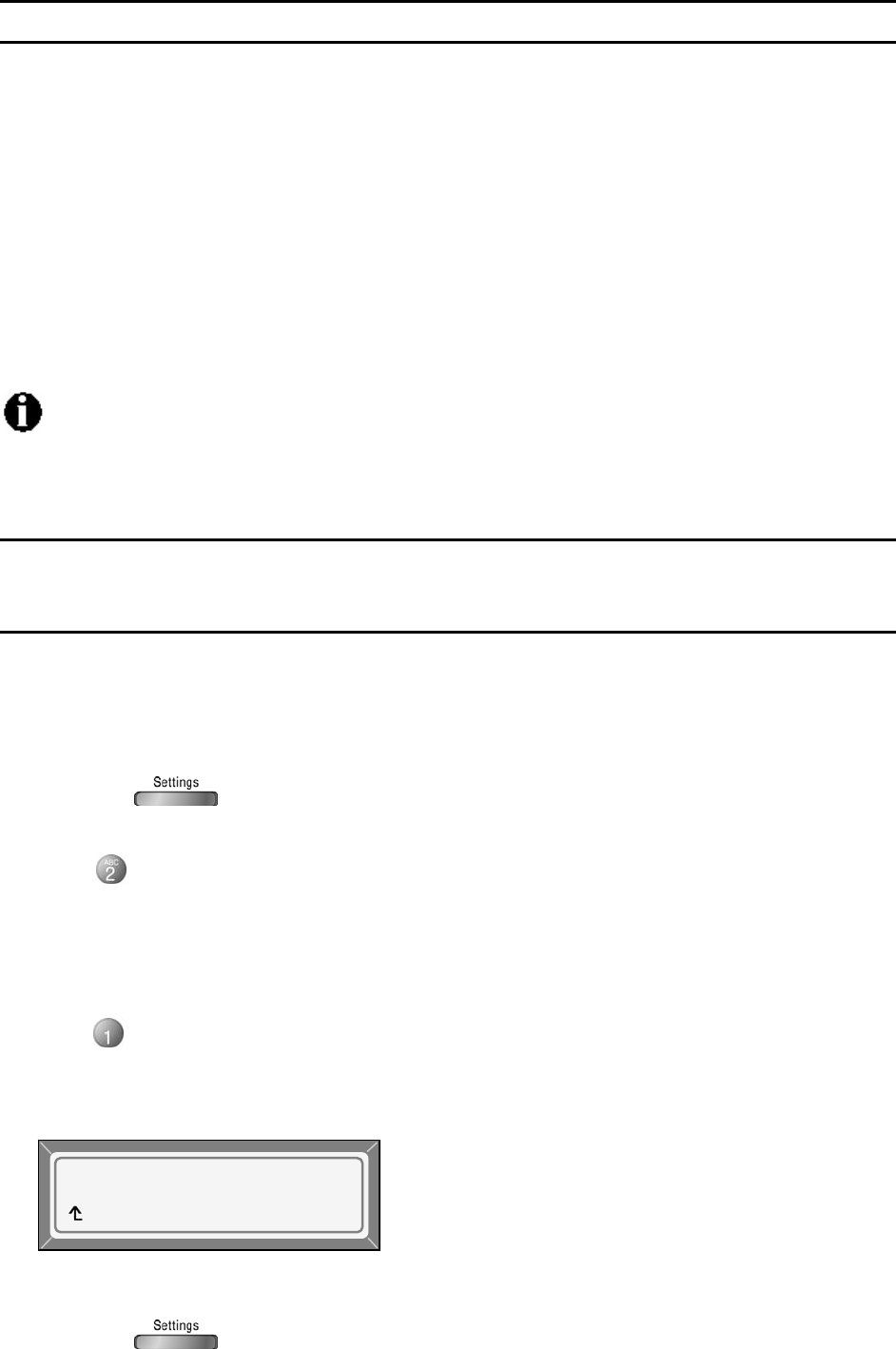
LIP-6812 & LIP-6830 Installer Guide
Rev 01.04 23 June 07
3.5 SIP Configuration
Within the SIP Configuration selection, parameters for each call appearance, or Line, are
established to allow the LIP Phone to register and authenticate the Line with the appropriate
Call Server. Additionally, general Voice over IP (VoIP) characteristics are assigned, such as
Outbound Proxy, which is employed for SIP requests and responses.
Lines are assigned to the LIP Phone buttons in consecutive order from the 1
st
button to the
maximum number of Lines assigned from the Web Manager, or the downloaded Confiuration
file. As a default, the maximum number of Lines is 2 and only the first two Line appearances
may be assigned using the LCD Menu. For additional Lines, the Web Manager or downloaded
Configuration file must be used. For each Line the Call Server address, authorization
ID/password, Line type and special Line parameters can be viewed and changed.
For proper operation, the 1
st
Line button should be assigned as an appearance of the
User’s Line. For features where one-button Line access is used, such as Speed Dial,
the LIP Phone employs the 1
st
Line button.
3.5.1 SIP Configuration, Line Parameters
Parameters in this section are assigned for each SIP call appearance or Line.
3.5.1.1 Call Server Address
The Call Server Address is the IP Address or FQDN of the LIP Phone telephony host server. A
Call Server Address is required for proper operation. Different Call Servers can be defined for
each Line.
To assign the Call Server Address:
1) Press the button. If the LCD Menu is locked, use the unlock procedure (refer to
Section 3.3 Lock/Unlock Configuration).
2) Press button, or move cursor to 2.SIP Configuration using the [Next]/[Prev] Softkeys,
and press the [ OK ] Softkey.
3) Enter the Line number or move cursor using the [Next]/[Prev] Softkeys, and press the
[ OK ] Softkey to select a Line.
4) Press button, or move cursor to 1.Call Server Address using the [Next]/[Prev] Softkeys,
and press the [ OK ] Softkey.
5) Input the Call Server IP or FQDN for the LIP-6812/LIP-6830 using the Dial pad.
6) Press the [ OK ] Softkey to save your Configuration.
7) Press the button to exit from the menu.
Call Server 1 Address[1]
100.0.0.1
[ » ] [Mode] [ OK ] ¼


















