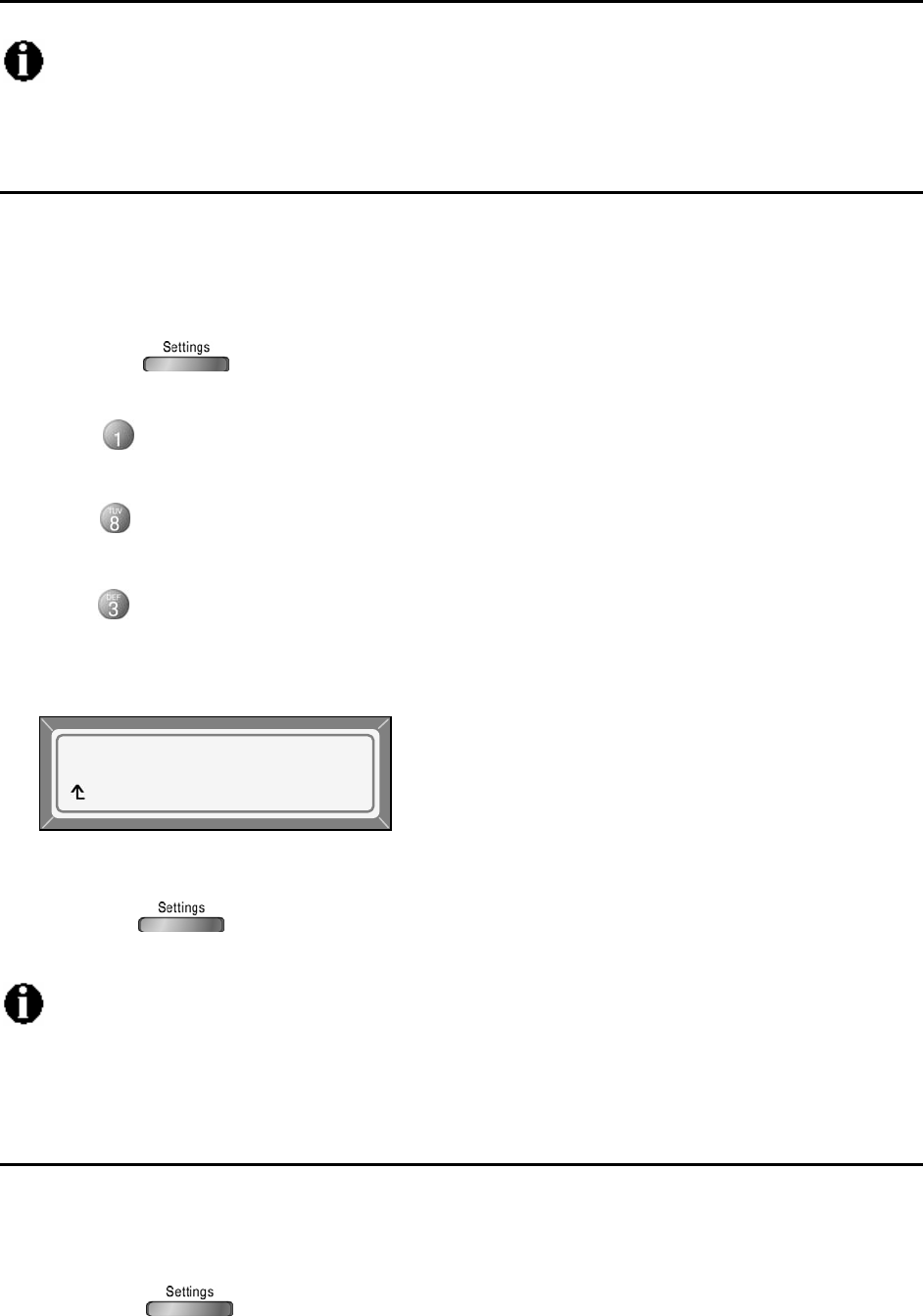
LIP-6812 & LIP-6830 Installer Guide
Rev 01.04 20 June 07
Changing the VLAN ID for the LAN port requires a reboot of the LIP-6812/LIP-6830;
when you leave the menu, you will receive a Reboot notice.
To disable VLANs, assign the VLAN ID as ‘0’.
3.4.8.3 VLAN Priority (PC)
The VLAN Priority (PC) establishes the priority for Ethernet frames for the LIP-6812/LIP-6830
PC port. Setting the VLAN ID to 0 disables VLAN framing and only standard Ethernet frames
are sent.
To assign VLAN prioity for the PC port:
1) Press the button. If the LCD Menu is locked, use the unlock procedure (refer to
Section 3.3 Lock/Unlock Configuration).
2) Press button, or move cursor to 1.Network Configuration using the [Next]/[Prev]
Softkeys, and press the [ OK ] Softkey.
3) Press button, or move cursor to 8.VLAN Settings using the [Next]/[Prev] Softkeys, and
press the [ OK ] Softkey.
4) Press button, or move cursor to 3.VLAN Priority (PC) using the [Next]/[Prev] Softkeys,
and press the [ OK ] Softkeysoftkey.
5) Input the VLAN Priority for the PC port using the Dial pad.
6) Press the [ OK ] Softkey to save your Configuration.
7) Press the button to exit from the menu.
Changing the VLAN Priority for the PC port requires a reboot of the LIP-6812/LIP-6830;
when you leave the menu, you will receive a Reboot notice.
To disable VLANs, assign the VLAN ID as ‘0’.
A VLAN priority of 3 for the PC port is default and recommended.
3.4.8.4 VLAN ID (PC)
The VLAN ID (PC) assigns the identification for Ethernet frames for the LIP-6812/LIP-6830 PC
port. Setting VLAN ID to 0 disables VLAN framing and only standard Ethernet frames are sent.
To assign VLAN ID for the LAN (voice) port:
1) Press the button. If the LCD Menu is locked, use the unlock procedure 3.3
Lock/Unlock Configuration).
V
LAN Priority (PC)[0~7]
0
[ » ] [CLR ] [ OK ]


















