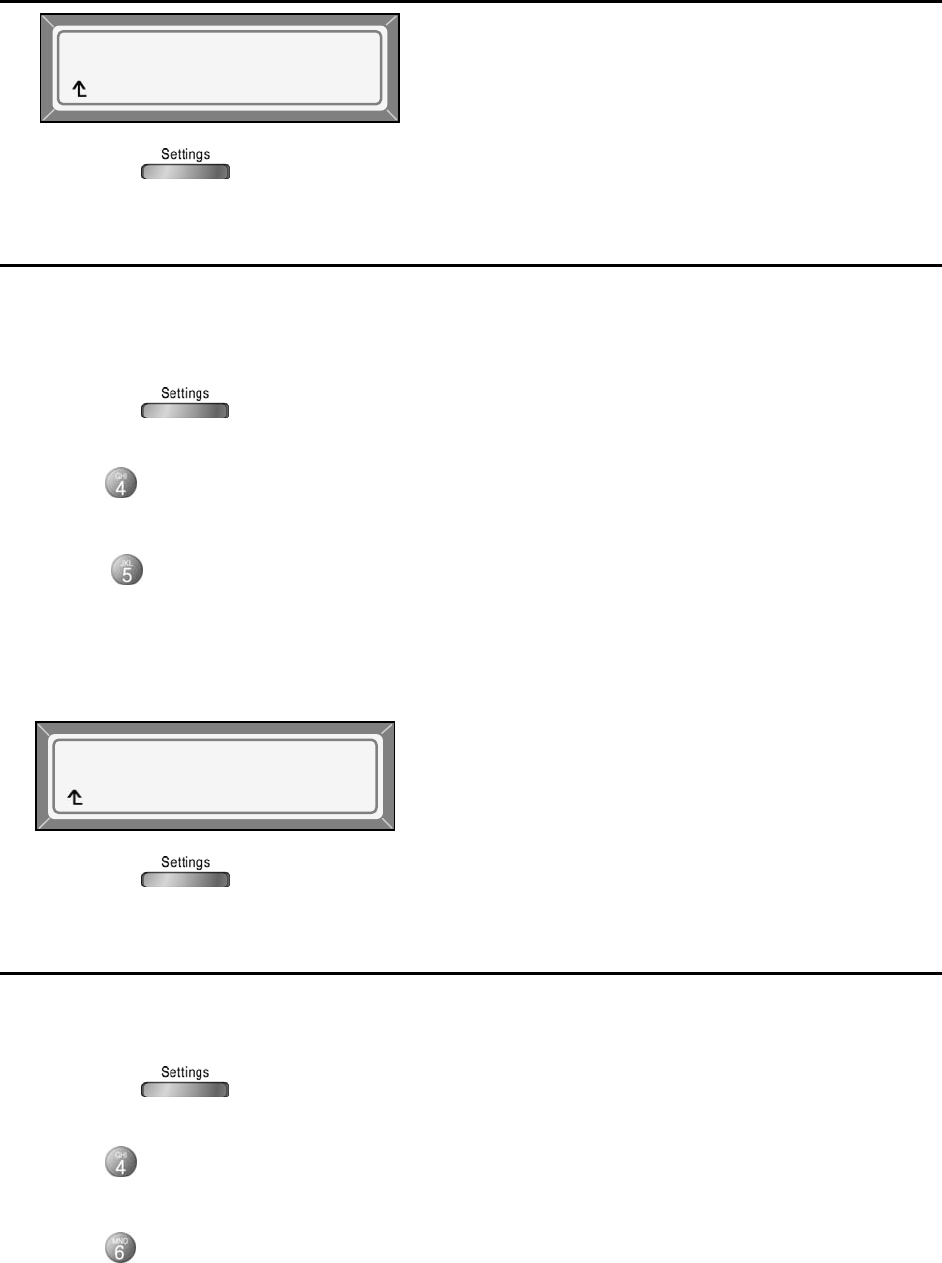
LIP-6812 & LIP-6830 Installer Guide
Rev 01.04 55 June 07
5) Press the button to exit the menu.
3.7.5 Message Waiting Tone
When a Line receives an indication of a Message Waiting, the MSG LED will flash. In addition,
a ‘Stutter’ dial-tone is activated to indicate the Message Waiting state.
To set Message Wait Tone:
1) Press the button. If the LCD Menu is locked, use the unlock procedure (refer to
Section 3.3 Lock/Unlock Configuration).
2) Press button, or move cursor to 4.Call Preferences using the [Next]/[Prev] Softkeys,
and press the [ OK ] Softkey.
3) Press button, or move cursor to 5.Msg Waiting Tone using the [Next]/[Prev] Softkeys,
and press the [ OK ] Softkey.
4) Press [ Yes ] Softkey to enable Msg Waiting Tone, or press the [ No ] Softkey to disable
MSG Waiting Tone.
5) Press the button to exit the menu.
3.7.6 Auto Answer
When idle, the LIP Phone can automatically connect an incoming caller to the Speakerphone.
To set Auto Answer:
1) Press the button. If the LCD Menu is locked, use the unlock procedure (refer to
Section 3.3 Lock/Unlock Configuration).
2) Press button, or move cursor to 4.Call Preferences using the [Next]/[Prev] Softkeys,
and press the [ OK ] Softkey.
3) Press button, or move cursor to 6.Auto Answer using the [Next]/[Prev] Softkeys, and
press the [ OK ] Softkey.
4) Press [ Yes ] Softkey to enable Auto Answer, or press [ No ] Softkey to disable Auto
Answer.
Call Hold Ringback
Current value is ‘Yes’.
[Yes ] [ No ]
Msg Waiting Tone
Current value is ‘Yes’.
[Yes ] [ No ]


















