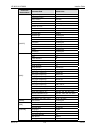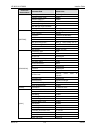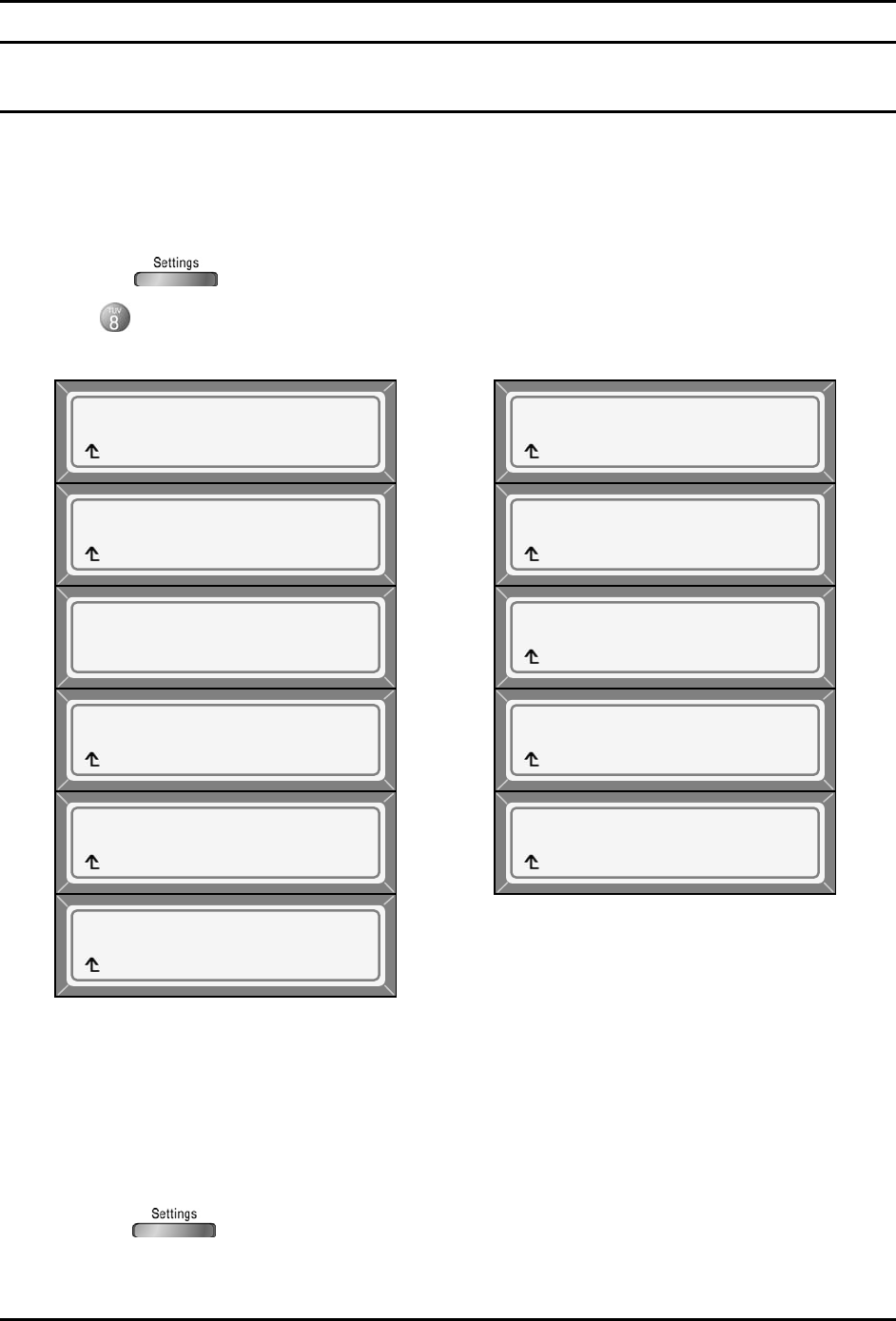
LIP-6812 & LIP-6830 Installer Guide
Rev 01.04 95 June 07
5. Troubleshooting
5.1 Information
The LIP-6812 and LIP-6830 provide the means to quickly view the Network parameters (IP
address, Default Gateway address, and Subnet-mask), Server IP addresses (Call Server, TFTP
Server, and SNTP Server), and view recent download information for configuration and software
files.
1) Press the button.
2) Press button, or move cursor to 8.Information using the [Next]/[Prev] Softkeys, and
press the [ OK ] Softkey.
3) Press the [Next] Softkey to view next information.
The download information display has several messages that may be displayed based on the
download flags and result of the most recent download (Appendix C lists the messages and
applicable meaning).
1) Press the button to exit the menu.
5.2 Troubleshooting Guide
IP Address:
192.168.0.20
[Prev] [Next]
Subnet Mask:
255.255.255.0
[Prev] [Next]
Default Gateway:
192.168.0.1
[Prev] [Next]
Call Server 1 Address:
100.0.0.1
[Prev] [Next]
Call Server 2 Address:
100.0.0.2
[Prev] [Next]
TFTP Server Address:
192.168.0.2
[Prev] [Next]
SNTP Server Address:
100.200.5.1
[Prev] [Next]
Download Result:
S/W: IMAGE XFER ERR
[Prev] [Next]
SYS CFG: CFG XFER ERR
MAC CFG: CFG XFER ERR
[Prev] [Next]
DSS Status:
DSS is NOT connected.
[Prev] [Next]
H/W version: 2.1
S/W version: 1.1.16s
[Prev] [Next]