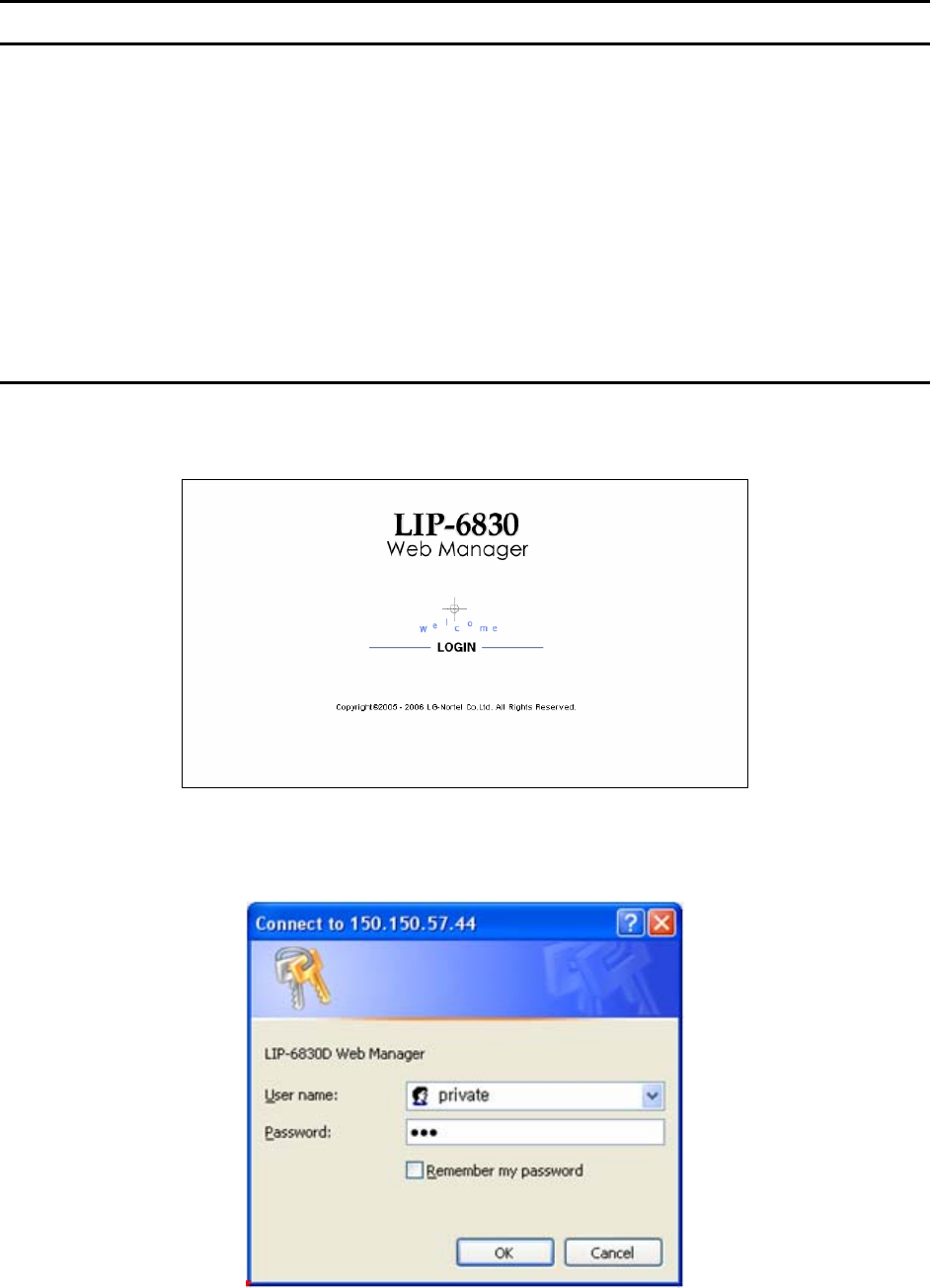
LIP-6812 & LIP-6830 Installer Guide
Rev 01.04 65 June 07
4. Web Manager Configuration
In addition to the LCD Menu Configuration parameters, the Web Manager can access
parameters for maximum Line numbers, Quality of Service (QoS), Daylight Savings Time (DST)
Configuration, etc.
The Web Manager is accessed from a Web browser pointed to the LIP-6812/LIP-6830 IP
Address and Port Number 8000, thus the IP Phone must be assigned an IP Address prior to
attempting Web Manager access. In addition, the IP Address must be available to the Web
Browser host. The IP address of the LIP-6812/LIP-6830 is available through Information
Display (Section 5.2).
4.1 Login & Site Map
Pointing your browser at the LIP-6812/LIP-6830 IP Address and Port 8000 will return the LIP-
6812/LIP-6830 Login page, Figure 4.1-1 (ex., http://150.150.57.44:8000).
Figure 4.1-1 Intro Page
1) Click Login; the Password page will display, Figure 4.1-2.
Figure 4.1-2 Login Page
2) Enter a valid User Name and Password; the LIP-6812/LIP-6830 Site Map, Figure 4.1-3 will
display, (default User Name is private and Password is lip).


















