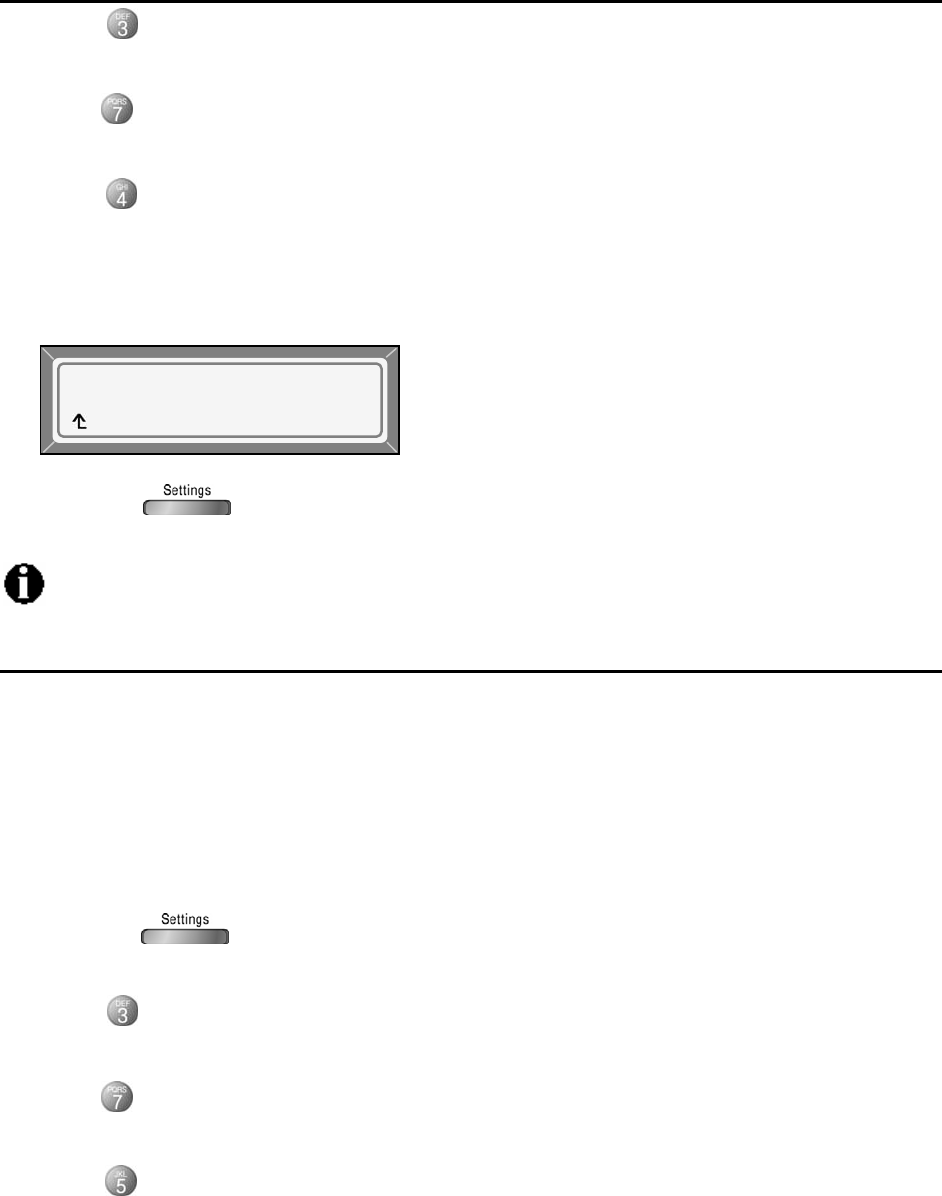
LIP-6812 & LIP-6830 Installer Guide
Rev 01.04 43 June 07
2) Press button, or move cursor to 3.Phone Settings using the [Next]/[Prev] Softkeys,
and press the [ OK ] Softkey.
3) Press button, or move cursor to 7.Time Configuration using the [Next]/[Prev] Softkeys,
and press the [ OK ] Softkey.
4) Press button, or move cursor to 4.Time Format using the [Next]/[Prev] Softkeys, and
press the [ OK ] Softkey.
5) Press the [Next]/[Prev] to select the Time Format and press the [ OK ] Softkey to set the
format.
6) Press the button to exit the menu.
An asterisk » is displayed in front of the current selection.
3.6.7.5 Date Format
The format of the LCD date display can be disabled or displayed in the one of the formats
below:
MM/DD (01/22)
DD/MM (22/01)
DD Month (22 Jan)
Month DD (Jan 22).
To modify the Date Format:
1) Press the button. If the LCD Menu is locked, use the unlock procedure (refer to
Section 3.3 Lock/Unlock Configuration).
2) Press button, or move cursor to 3.Phone Settings using the [Next]/[Prev] Softkeys,
and press the [ OK ] Softkey.
3) Press button, or move cursor to 7.Time Configuration using the [Next]/[Prev] Softkeys,
and press the [ OK ] Softkey.
4) Press button, or move cursor to 5.Date Format using the [Next]/[Prev] Softkeys, and
press the [ OK ] Softkey.
5) Press the [Next]/[Prev] to select the Time Format and press the [ OK ] Softkey to set the
format.
Time Format
*24 HR (19:40)
[Prev] [Next] [ OK ]


















