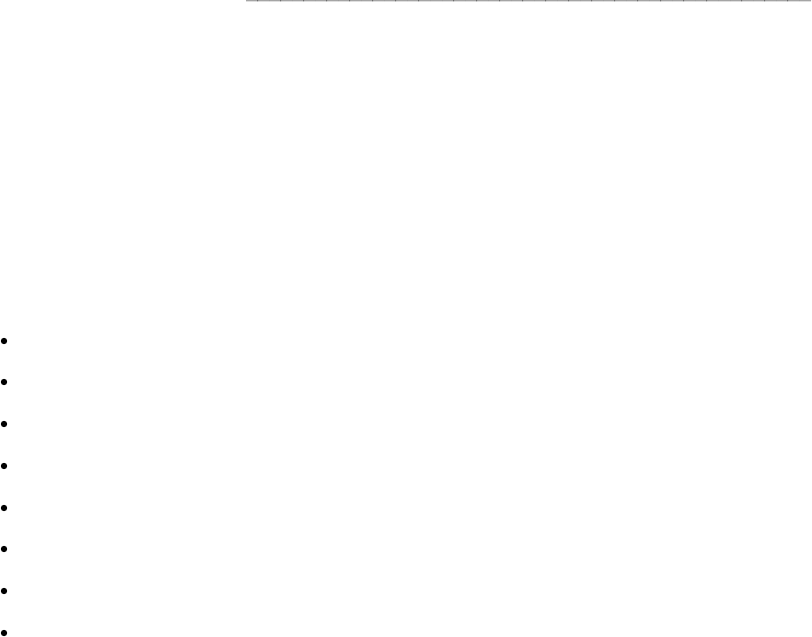
ISDN 7506 Display Terminal
Features
Eight Fixed Feature Buttons
The 7506 display terminal is equipped with eight fixed feature buttons. Four of the buttons are
dual purpose buttons that are used with the SELECT button to perform other functions.
CONFERENCE/RING button
DROP/TEST button
TRANSFER/CLOCK button
HOLD button
SPEAKER button
MUTE button
REDIAL/or feature button
SELECT button
Message Light
The red Message light goes on when a message is left for the user. It goes off when the user
retrieves the message.
Call Appearance/Feature buttons
The 7506 display terminal has nine or 10 call appearance buttons. These same 10 buttons,
when properly administered, can be used for activating features. One of these buttons is used as
a DATA/SEND/OFF button if the set has data capability.
Feature Button
The 7506 display terminal has three buttons that are used for features. When used with the
SELECT button, these buttons can be used for three additional custom features. In addition to
these buttons, the REDIAL button provides another custom feature button.
Display
The number being dialed, the time and date, and information concerning incoming calls and mes-
sage retrieval are shown on the display. The viewing contrast is adjusted with the Display Con-
trast Control wheel located to the right of the display.
3-390


















