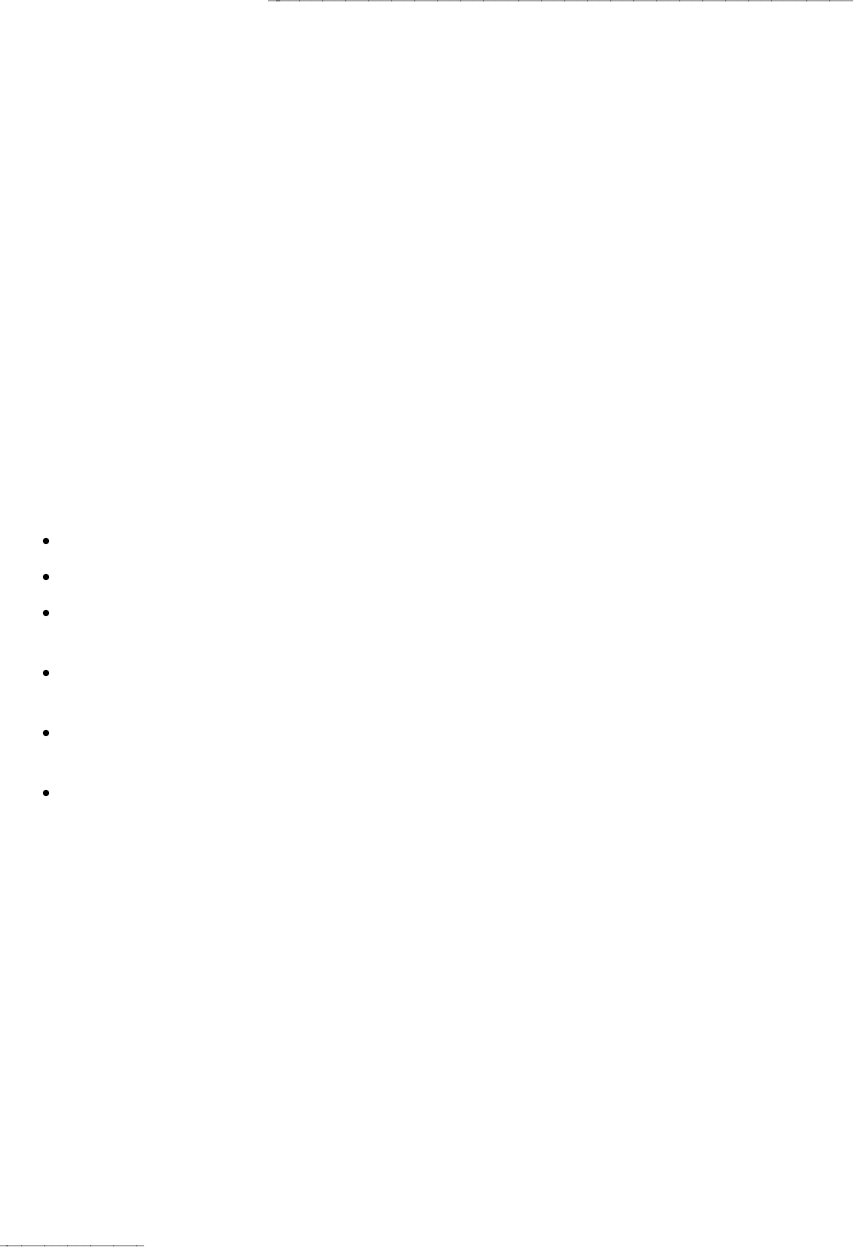
GENERAL INFORMATION
Red Light
The red light normally has two states: lighted steadily or dark (off).* One red light is always on at
a multi-appearance voice terminal when the handset is on hook. It identifies the call appearance
the user will be automatically connected to if the handset is lifted. When the handset is lifted, the
red light identifies the call appearance that is active.
The red light is off when the handset is lifted but not connected to a call appearance; for example,
when one call has been put on hold but another call appearance button has not been pressed.
When certain features such as Preselection, Idle Line Originating preference, or No Line Originat-
ing Preference are administered, the red light is also off while on hook.
Green Status Light
The green status light can indicate any one of the following six conditions:
Off—the call appearance is idle or the assigned feature is not activated.
Lighted steadily—the call appearance is busy or the assigned feature is active.
Flashing (slow on-off for equal periods, one cycle per second)—an unanswered incoming
call on that call appearance.
Fluttering (fast on-off for equal periods, 10 cycles per second)—a call placed on hold on
that call appearance by the voice terminal user.
Broken Fluttering (fast on-off modulated at the slow rate)—feature denial to the calling
voice terminal or an unknown or invalid action.
Winking (long on-short off at about three cycles per second)—a call placed on hold from
another voice terminal or an action pending.
Message Light
The Message light, when on, indicates that a message is waiting for the voice terminal’s user (for
example, Leave Word Calling or voice mail messages). When the user retrieves the message,
the light is automatically turned off.
* On the ISDN-BRI 7505, 7506, and 7507 sets, the red light flashes when the set is using phantom power.
2-8


















