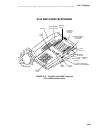8102 and 8102M Telephones
Feature Buttons
Fixed Feature Buttons
The 8102 and 8102M telephones have the following fixed feature buttons:
FLASH button
For using features such as Conference with business communications systems, and for
custom calling features if the user is using the telephone at home.
REDIAL button
Can be used for redialing the last number dialed from the dial pad, either an extension or
an outside number. The number redialed can be up to 20 digits.
With the (Redial) Auto-Pause feature, the telephone can be programmed to insert pauses
after a dial access code (such as 9) in a redialed number. If the user usually waits a
short period to obtain a second dial tone after dialing an access code, this waiting time
can be set by programming the automatic pause between the system access code and
the telephone number. The (Redial) Auto-Pause feature will help eliminate misdialing.
HOLD button
Used for putting a call on hold. If users want to put a call on hold and place another call,
they must use the system Hold feature by using the FLASH button.
Message Light
The red Message light flashes when a message is left for the user. It goes off when the user
retrieves the message. The Message light also serves as a visual ringing indicator by flashing
quickly while the telephone is ringing.
Programmable Dialing Buttons
The 8102 and 8102M telephones provide 12 programmable dialing buttons on which the user can
store frequently dialed telephone numbers or feature codes. To use these preprogrammed
features, the user merely lifts the handset and then presses the appropriate programmable dial-
ing button.
PROGRAM and PAUSE buttons
Both of these buttons are used for storing numbers on the preprogrammed dialing buttons on the
upper half of the faceplate of the telephone. The PAUSE button can be used to insert
a one half second pause/delay into a telephone number stored on a programmable dialing button
or into a dialing access code in the Auto-Pause feature of Redial.
3-358