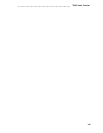7401D and 7401 Plus Voice Terminals
1. If either of the status lights of the virtual call appearances is flashing when the user takes
the telephone off-hook, the voice terminal will always pick-up the ‘‘ringing’’ call. If both
virtual call appearances are in the flashing state, the voice terminal will select the call that
was ringing for the longer period of time.
2. If neither of the status lights is flashing, but one is winking or fluttering when the tele-
phone goes off-hook, the voice terminal will automatically ‘‘un-hold’’ the held call. If both
virtual call appearances are in the held state, the voice terminal will select the call that
was on hold for the longer period of time.
3. If neither of the status lights is flashing, winking, or fluttering, but one is steady when the
voice terminal goes off-hook, the voice terminal will automatically bridge on to the busy
appearance. If both virtual call appearances are in the steady state, the voice terminal
will choose the first virtual call appearance. (A call appearance can be in the busy state
due to another party answering the call. This can occur in conjunction with such features
as coverage, bridging or pickup.)
4. Otherwise, no special action is taken; the voice terminal will pick up an idle virtual call
appearance as determined by the PBX.
Physical Features
Dimensions
Note: The dimensions described here for the 7401D and 7401 Plus voice terminals are
approximate:
Width = 6 3/8 inches
Depth (front to back) = 8 3/4 inches
Height (maximum with handset in place) = 5 1/2 inches
Thickness of housing = 1 1/2 inches
Features
The Feature Button
The FEATURE button allows the dial pad to serve as 12 feature buttons without indicators:
Four standard fixed feature buttons: Conference, Transfer, Drop, Hold
The Select Ring feature
3-92