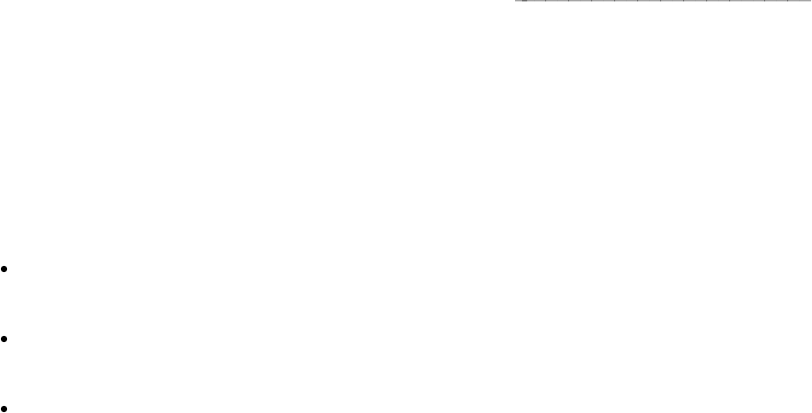
7407D, Enhanced 7407D, and 7407 Plus Voice Terminals
SELECT button (on the 7407 Plus only)
The 7407 Plus (7407D02D) voice terminal has a SELECT button which can be used in three dif-
ferent ways:
Used with the DROP/TEST button to initiate a self-test of your voice terminal (which tests
the lights, tone ringer, and display);
Used with the CONFERENCE/RING button to select your own personalized ring from
among eight available patterns;
Used with the SPEAKER/RESET SPKR button to perform an acoustic test of the
environment and adjust the speakerphone to the surrounding acoustic environment for
optimal performance.
Message light
The Message light goes on when a message is left for the user. It goes off when the user
retrieves the message or when the message is erased. On the 7407D (7407D01B) voice termi-
nal, the Message light is green; on the Enhanced 7407D and the 7407 Plus voice terminals, the
Message light is red.
Call Appearance/Feature Buttons
The 7407D, Enhanced 7407, and 7407 Plus voice terminals have 10 call appearance/feature
buttons.
3-178


















