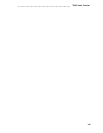7305S Voice Terminal
HOLD button
Message Light
The green Message light goes on when a message is left for the user. It goes off when the user
retrieves the message.
Call Appearance/Feature Buttons
The 7305S voice terminal has 10 call appearance/feature buttons. Adjacent to each button is pair
of red and green indicator lights.
Feature-Only Buttons
The 7305S voice terminal has 24 feature-only buttons. Adjacent to each button is a green
(status) indicator light.
Self-Test
The 7305S voice terminal is equipped with a self-test for its buttons and tone ringer. The self-test
switch is located on the left side of the base.
Loudspeaker
The 7305S voice terminal has a built-in listen only loudspeaker. The volume control for the
speaker is the same control used for the tone ringer volume. It is located on the left side of the
housing.
Other Physical Features
Handset
The 7305S voice terminal is equipped with an R-type handset.
Dial pad
The 7305S voice terminal is equipped with a 12-button touch-tone dial pad.
Jacks
The 7305S voice terminal housing contains three jacks. The handset cord jack is just under the
left side of the housing. The handset contains a jack for the handset cord. The LINE jack is on
3-82