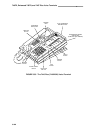7407D, Enhanced 7407D, and 7407 Plus Voice Terminals
Message
Speaker
Mute
Select
1
23
456
78
9
ABC DEF
MNOJKLGHI
PRS TUV WXY
*
O
#
Oper
Conference
Drop
Transfer
Hold
13
4
5
Display 5
Display 6
Display 7
Feature Button
Assignments 15 - 36
Display 1
Display 2
3
6
7
8
9
10
11
12
Display 3
15
16
17
18
19
20
21
22
23
24
25
26
27
28
29
30
31
32
33
34
35
36
Feature Button
Assignments 13 and 14
Button Assignments 3 - 12
14
NOTE: THE HOLD BUTTON IS BUTTON #1. THE MESSAGE LIGHT IS BUTTON #2.
Volume
Display 4
Reset/Spkr
Ring
Test
FIGURE 3-33. Button Numbering for Administering the 7407 Plus Voice Terminal
Connected to a System 85 or a DEFINITY G2 Switch
3-191