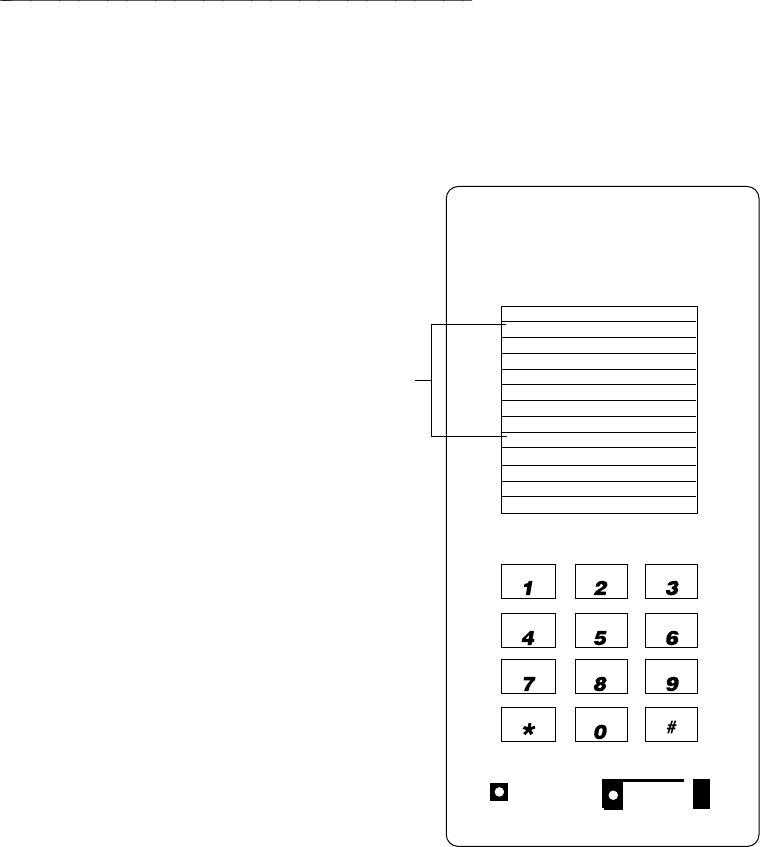
7401D and 7401 Plus Voice Terminals
ABC DEF
JKL MNO
TUV WXYZ
Oper
GHI
PQRS
Message Feature
F1
F2
F3
F4
F5
F6
F7
F8 Conference
F9 Transfer
F0 Drop
F# Hold
F* Select Ring
Feature Directory
Buttons 1 and 2 are the Hold button
and the Message light.
Buttons 3 and 4 are line appearances.
Buttons 5 – 11 are F1 through F7.
FIGURE 3-11. Button Numbering for Administering the 7401D and
7401 Plus Voice Terminals Connected to a System 85 or a DEFINITY G2 Switch
3-99


















