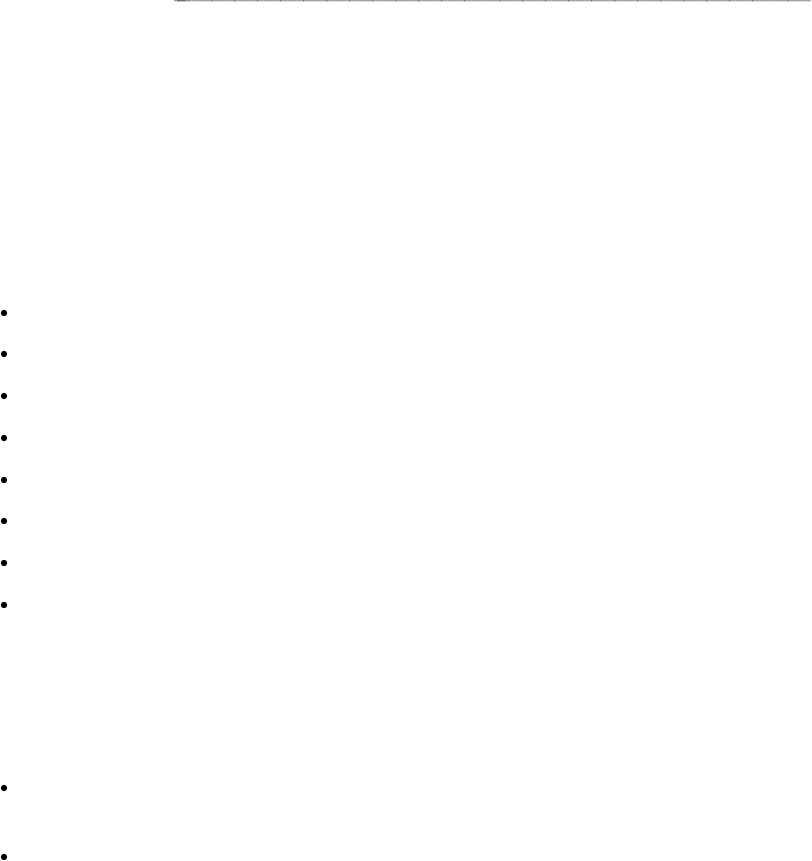
8410 Voice Terminal
Features
Eight Fixed Feature Buttons
The 8410 has the following eight fixed feature buttons:
CONFERENCE (labeled CONF) button
DROP button
TRANSFER button
A red HOLD button
A blue SHIFT button
MUTE button
SPEAKER button
TEST button
The SHIFT Button
The blue SHIFT button on the set can be used in the following ways: (The red light next to the
SHIFT button goes on steadily when the button is activated.)
Used with the HOLD button to select your own personalized ring from among eight avail-
able patterns
Used with the SPEAKER button to perform an acoustic test of the environment and
adjust the speakerphone to the surrounding acoustic environment for optimal perfor-
mance.
Call Appearance/Feature Buttons
The 8410 voice terminal has 10 call appearance/feature buttons, each equipped with a red and a
green status light. Usually, at least three of these buttons are administered as call appearances
for the terminal’s primary extension number, where calls are placed and answered. The rest of
the buttons can be used for more call appearances (including bridged appearances of other sta-
tions’ extensions) and features. Buttons administered for features have only their status lights
active.
Message Light
The red Message light goes on when a message is left for the user. It goes off when the user
retrieves the message or when the message is erased.
3-256


















