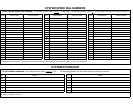Other Problems with Phones
Possible Cause 1: Phone needs to be reset.
What to do: Unplug the cord from the base of the problem phone and (with the handset
hung up) plug the cord in again.
■
If the problem remains, go to Possible Cause 2.
Possible Cause 2: The telephone may be defective.
What to do: Unplug the cord from the base of the problem phone and plug it into a phone
that works.
■
If the other phone works, the old phone was faulty. Call the hotline* to arrange for a
replacement.
■
If the other phone does not work, go to Possible Cause 3.
Possible Cause 3: The telephone cord may be defective.
What to do: Unplug the cord from the base of the phone and the wall jack. Replace it with
a cord that works.
■ If the phone works, the cord is faulty. Call the hotline* to arrange for a replacement.
■
If the phone does not work and it is part of a combination extension, see
“Combination Extension Problem: Phone Does Not Ring Properly,” Possible Cause 3.
■
If the phone does not work and it is not part of a combination extension, call the
hotline*.
Other Problems with Sytem
What to do: Unplug the system module’s power cord from the wall. Wait 10 seconds, then
plug it back in. This procedure resets the system. Use this procedure when you have any
problems that are not covered elsewhere in this chapter. This procedure will disconnect all
calls in progress, but will not erase any system settings.
■
If the problem is not solved, call the hotline*.
✽
In the continental U.S., help is available at 1 800 628-2888. Outside the continental U.S., call your AT&T
Representative or local Authorized Dealer.
6-10 Troubleshooting