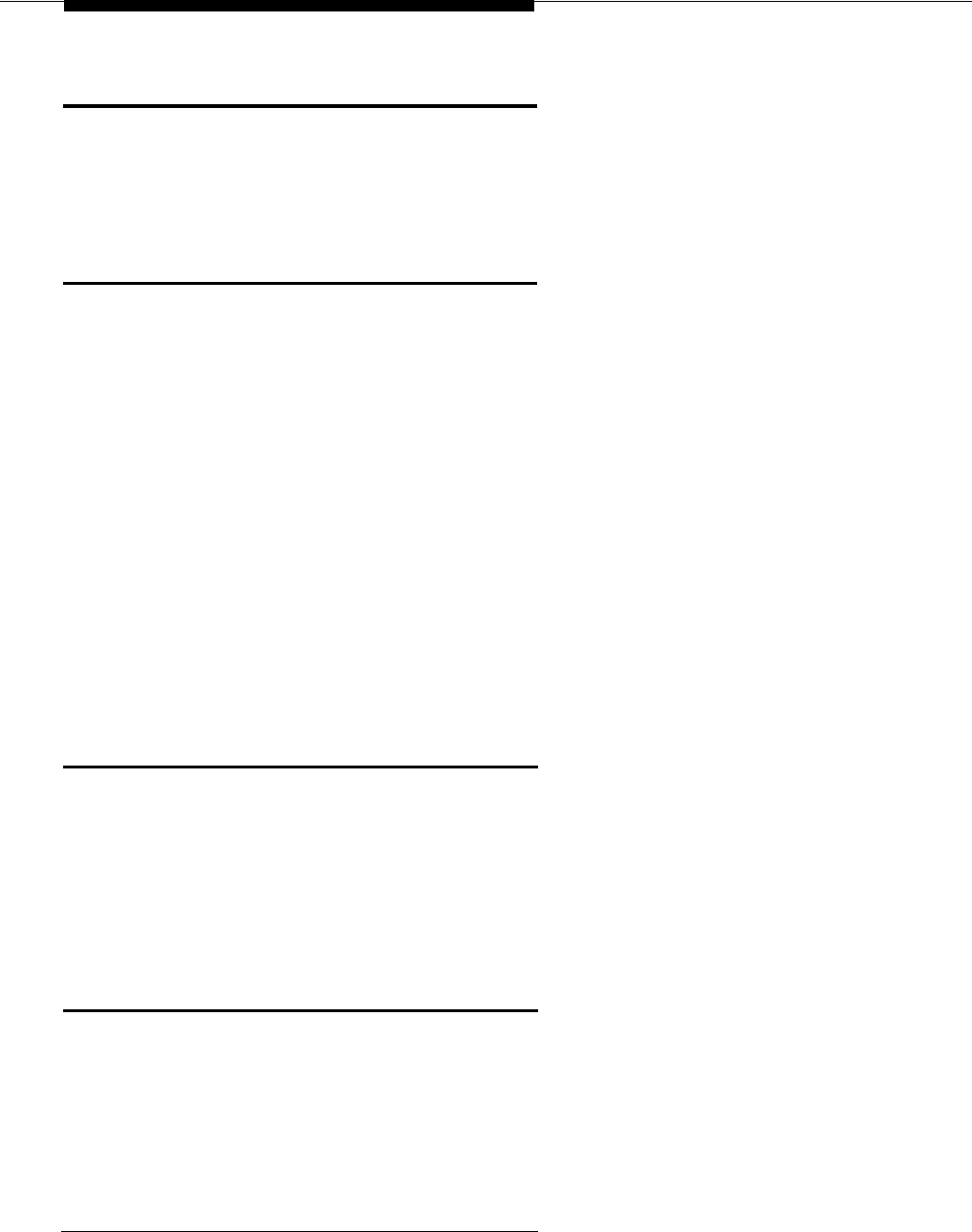
Problems and Solutions
This section describes various difficulties that might occur, possible causes for
the difficulty, and procedures you can follow to try to solve the problem. Option
names are shown in bold type; for more information on a specific option, refer to
the option name in Chapter 5.
All Phones Dead: No Dial Tone or Lights
Possible Cause 1: System module(s) is not receiving power.
What to do: Make sure the system module’s power cord is plugged securely into the wall
outlet.
■
If the green LEDs on the modules are ON and the trouble is gone, the problem is
corrected.
■
If the green LEDs on the modules are ON but the trouble remains, or if the lights are
FLASHING, call the hotline.*
■
If the green LEDs on the modules are OFF, go to Possible Cause 2.
Possible Cause 2: The power outlet may be faulty.
What to do: Test the outlet by plugging in an appliance, like a lamp or radio.
■
If the appliance does not work, the outlet is faulty. If possible, plug the 206 module
into a different outlet. Then check the fuse box or call an electrician.
■
If the appliance works, call the hotline.*
Multiple Phones Dead: No Dial Tone or Lights
Possible Cause: One system module is not working.
What to do: Check the LEDs on the front of the system modules. If a single green LED is
out, power down the system, then try reseating the module. Refer to Appendix C for
instructions.
■
If the LED lights, the problem is corrected.
■
If the problem remains, call the hotline.*
Trouble Making Outside Calls
Trouble making outside calls could be one of the following:
■
You hear a dial tone that continues as you try to dial.
■
You hear a dial tone, which cuts off when you dial, but the line does not ring.
■
You hear a busy signal as you dial.
■
You hear nothing at all.
✽
In the continental U.S., help is available at 1 800 628-2888. Outside the continental U.S., call your AT&T
Representative or local Authorized Dealer.
6-2 Troubleshooting


















