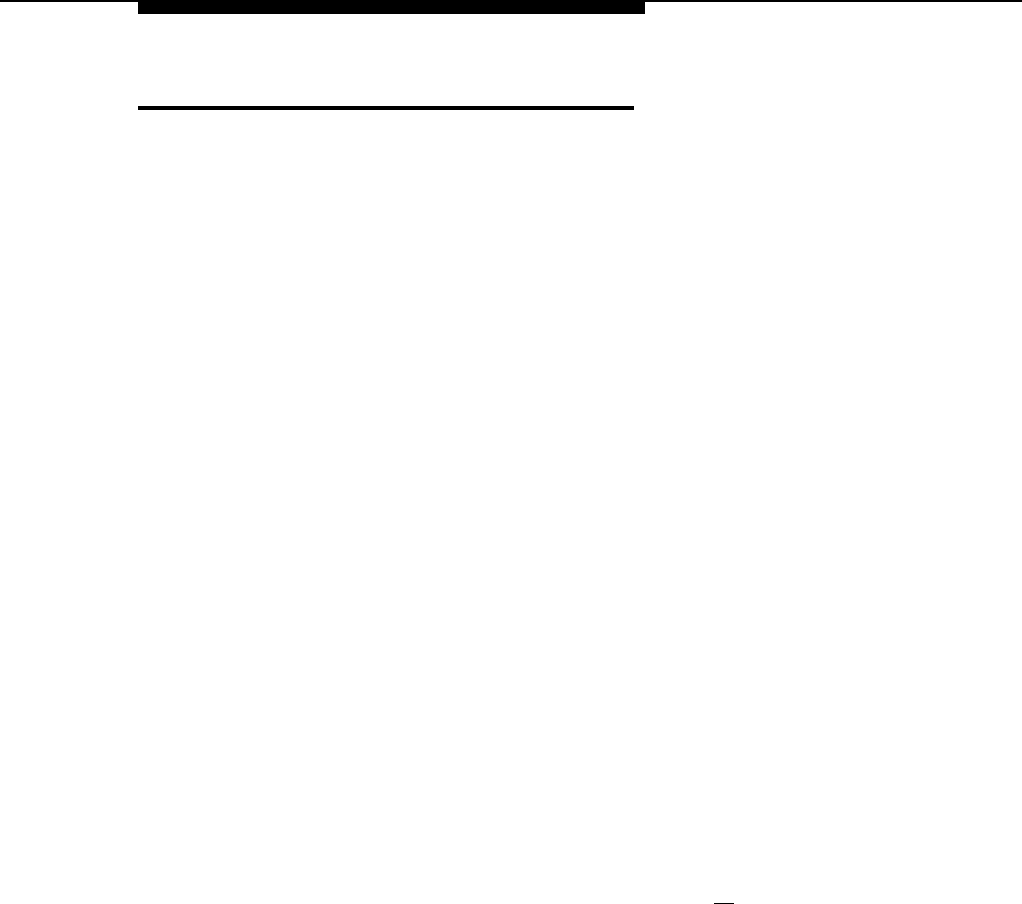
Display
Description
The PARTNER-18D phone has an adjustable display area for feedback when
making or receiving calls and changing system options. Although this display
has a capacity of 2 lines of 24 characters each, which is supported on
PARTNER
II
and PARTNER Plus systems, the PARTNER system supports a
maximum of 16 characters per line. Specifically, the display shows:
■
Current month and day (for example, 11/01) and time when the phone is idle
■
Number dialed when making a call
■
Duration of an incoming or outgoing call
■
Number of the extension calling when receiving an intercom call or
transferred call
■
Dialed digits when changing system options and previously stored numbers
when setting up Auto Dial buttons.
■
Volume or display contrast level bars, as volume or display contrast is
adjusted.
Considerations
■
The current month, day, and time are the default display.
■
Most messages display for approximately 15 seconds. (Exceptions include
the default display, call timer, and feedback when changing system options.)
■
The call timer displays the time a user is active on a call. It starts when the
handset is lifted out of the cradle and stops when either the handset is
placed back in the cradle or the call is placed on hold. When a user
retrieves a held call, the timer resets to zero.
■
The call timer is displayed along with the default display.
■
The display contrast can be adjusted by pressing [ ★ ] then using the “up”
volume control button to increase the brightness or the “down” volume
control button to decrease the brightness. Adjust the contrast while the
phone is idle and the handset is in the cradle.
■
The angle of the display is adjustable to three positions: low, medium, and
high.
Display 5-13


















