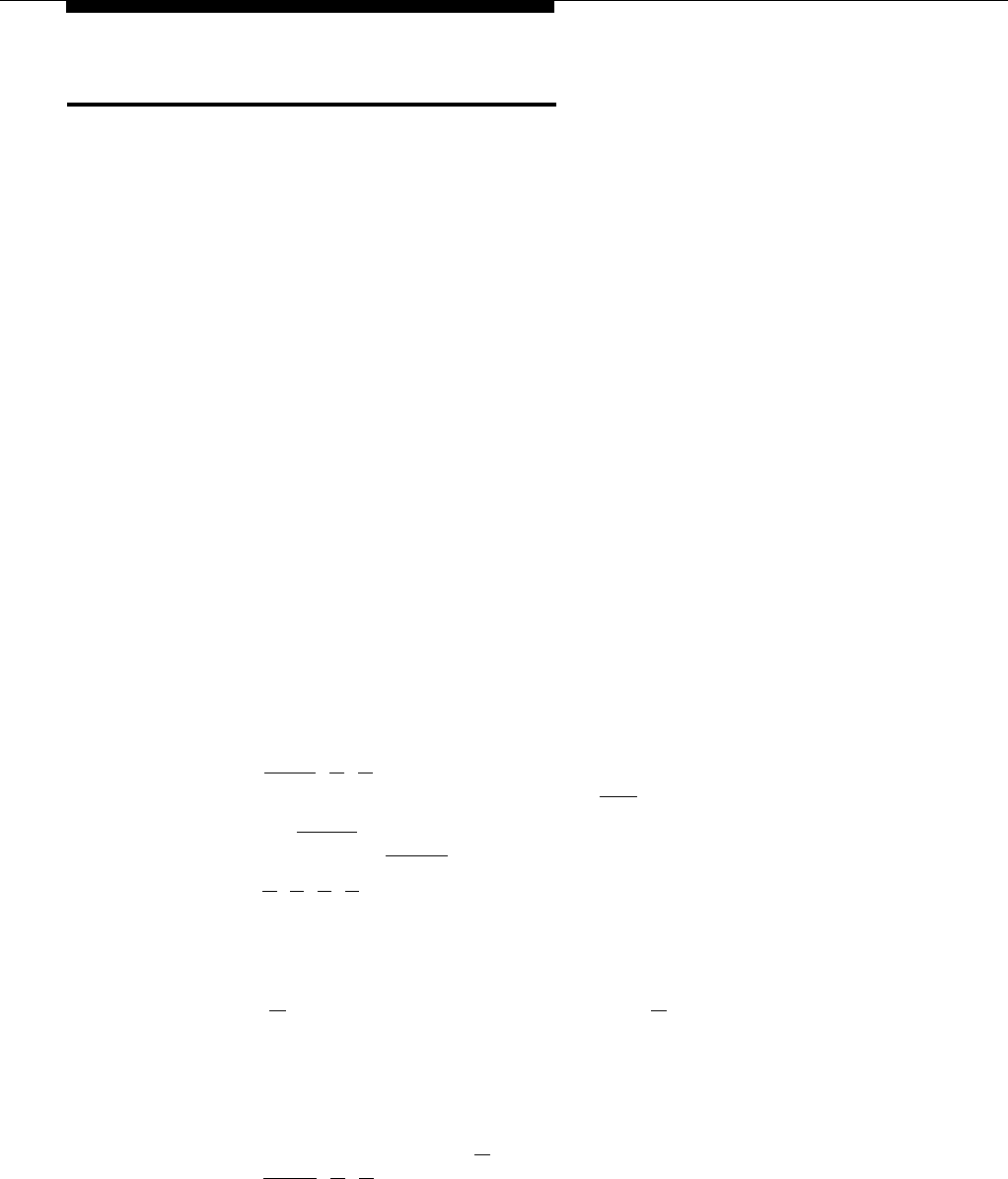
Abbreviated Ringing (#305)
Description
This option applies only to system phones.
This telephone option turns Abbreviated Ringing on or off at the system phone
at a specified extension. When a user is on a call and Abbreviated Ringing is
on, any incoming calls ring only once. The green light next to the line button
flashes until the call is answered or the caller hangs up. Having this option on
prevents incoming calls from distracting users when they are busy on another
call. To allow calls to ring repeatedly, set Abbreviated Ringing to Off.
Considerations
■
Receptionists, and others who handle many calls quickly, often turn
Abbreviated Ringing off, so they have an audible reminder of incoming calls.
■ Abbreviated Ringing works for both outside calls and intercom calls.
■
The volume of an abbreviated ring is lower than a normal ring.
Valid Entries
1 = On (incoming calls ring once) ✔
2 = Off (incoming calls ring repeatedly)
Changing Settings
To change the Abbreviated Ringing setting for an extension, follow these steps
from extension 10:
1.
2.
3.
4.
5.
6.
7.
Press [
Feature
] [
0
] [
0
].
The phone beeps once, and the light next to [ Spkr ] is green flutter.
Press left [
Intercom
] twice.
The light next to left [
Intercom
] is green steady.
Press [
#
] [
3
] [
0
] [
5
].
Enter the two-digit number of the extension (10–21) you want to change.
The Message light is red steady if Abbreviated Ringing is On, red flash if it
is Off.
Press [ 1 ] to turn on Abbreviated Ringing, or press [ 2 ] to turn off Abbreviated
Ringing.
The Message light changes to show the new setting.
If you make a mistake or want to change the setting for another extension,
begin again at Step 3.
When you are finished, press [
# ] and a three-digit code for another option or
press [
Feature
] [
0
] [
0
].
5-2 Abbreviated Ringing (#305)


















