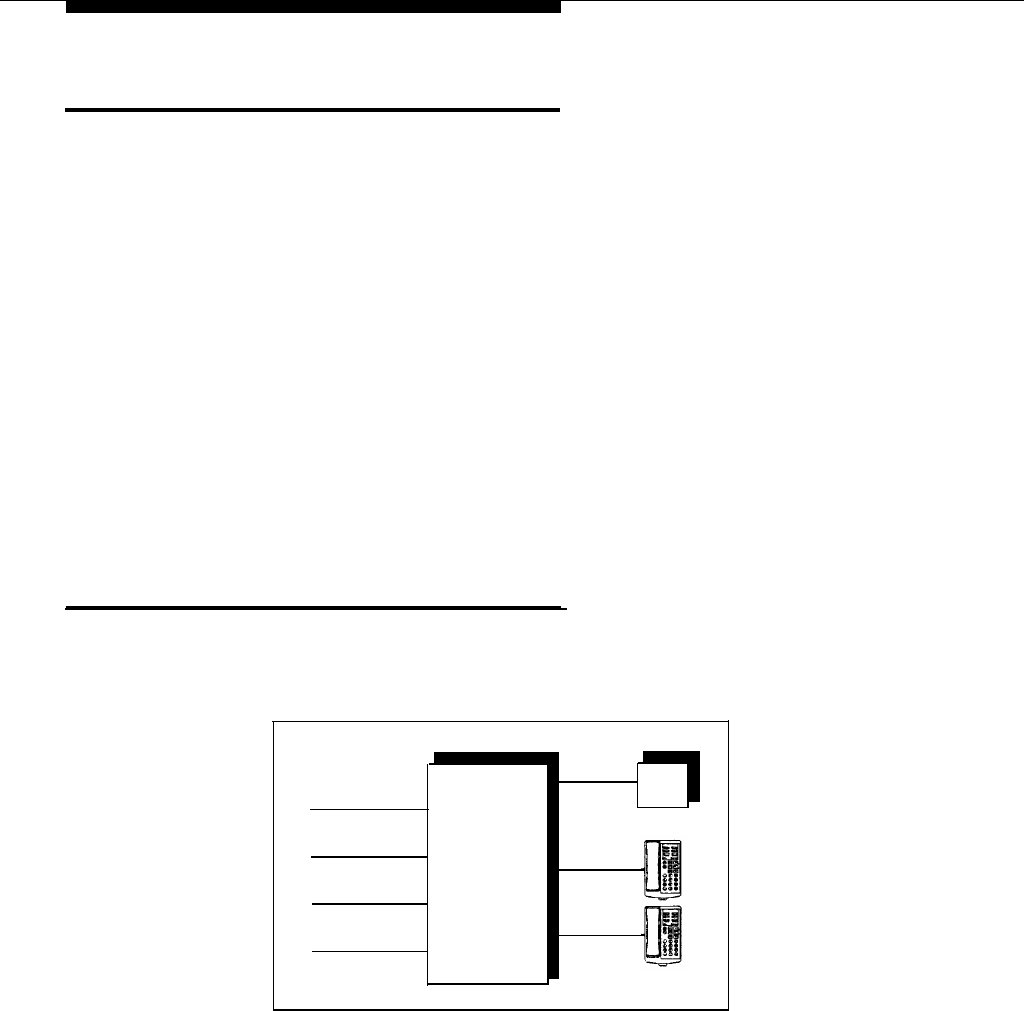
Answering Machines
You can use an answering machine to answer calls at night when no one is
around, or during business hours when no one can get to the phone. If you
have an AT&T answering machine with the Call Intercept feature, you can pick
up a call that has been answered by the answering machine by joining the call
from any system phone. When you join the call, the system sends the answering
machine a signal that makes it hang up.
The following are ways you can connect answering machines to your system:
■
■
■
Single answering machine. This basic setup covers all of the lines in
the system. Anyone can call the answering machine to retrieve
messages.
Multiple answering machines. If you get too many calls for one
machine to answer, you can connect two or more machines to cover all
calls.
Personal answering machine. An answering machine can share an
extension with a phone to answer calls to that extension.
Single Answering Machine
This setup (Figure 4-1) serves the entire system. The answering machine is
connected to its own extension, and covers all of the lines in the system, one at
a time.
To Use
Ext X
Lines
ANS
MACH
1
2
SYSTEM
MODULES
3
4
Figure 4-1. Single Answering Machine
■
■
■
Go to the machine and manually play back messages.
From any system extension, make an intercom call to the extension to
which the answering machine is connected. When the machine answers,
dial its message retrieval code.
From outside the system, call in on any line in the system. When the
machine answers, dial its message retrieval code. If someone answers
your call, ask to be transferred to the answering machine’s extension.
4-2 Using Auxiliary Equipment


















