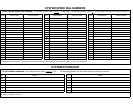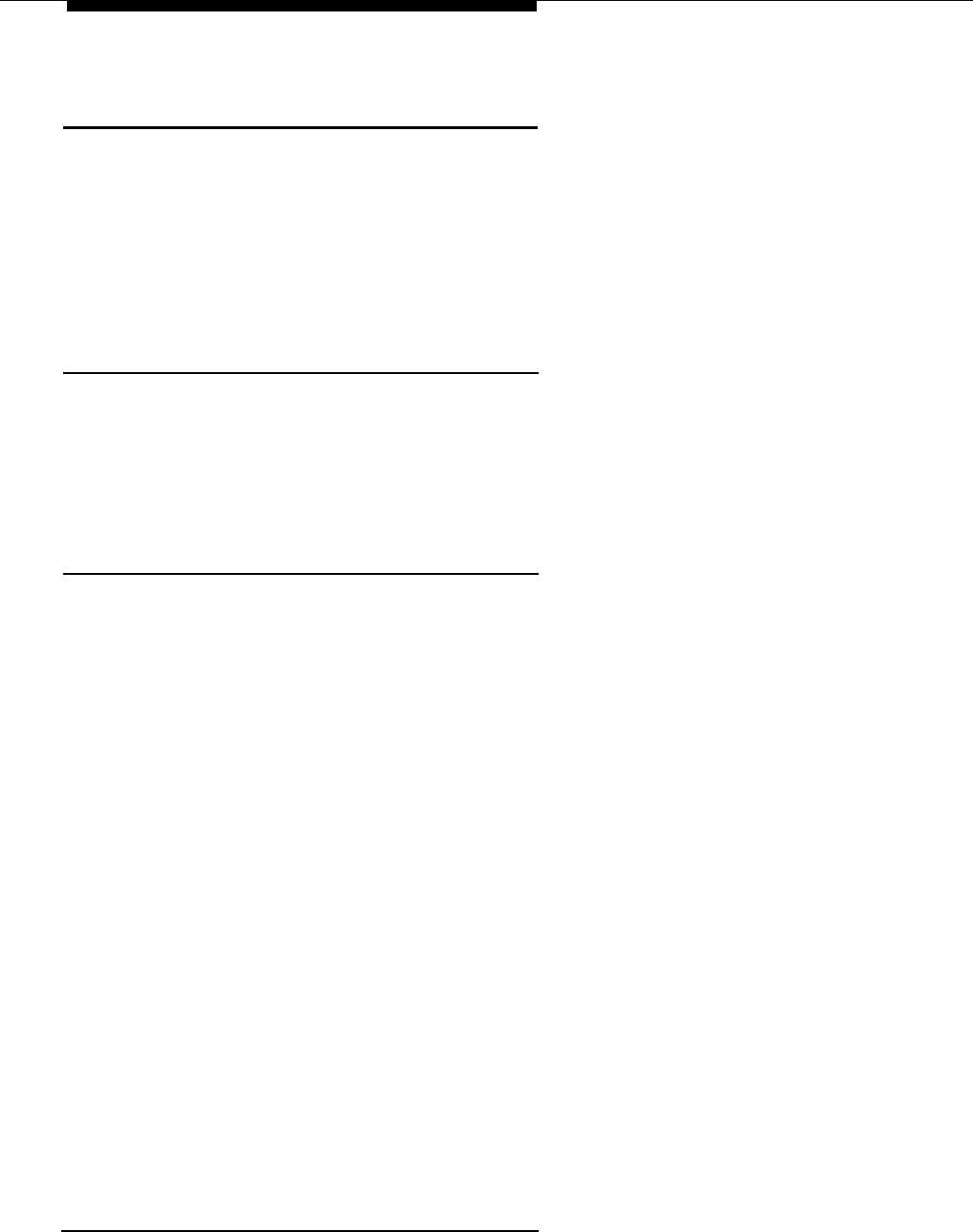
Display Shows Strange Characters or Nothing
At All
Possible Cause: Power outage may have caused the display to show strange characters
or nothing at all.
What to do: Lift the handset, dial some digits, then replace the handset in the cradle. If the
display still does not work, unplug the phone from the wall jack and plug it back in.
■
If the display works, the problem is solved.
■
If the display still does not work, see “Other Problems with Phones.”
Display Shows Only 16 Characters Per Line
Possible Cause: Although the display has a capacity of 2 lines of 24 characters each,
which is supported on PARTNER
II
and PARTNER Plus systems, the PARTNER system
supports a maximum of 16 characters per line.
What to do: No action is required.
System Phone in
Combination Extension Does Not Work
Possible Cause 1: Standard device is plugged into the wrong jack.
What to do: Check the combination extension:
If you are using a direct connection to connect the devices, make sure the standard device
is plugged into the correct jack on the bottom of the phone—see “Combination Extensions”
in Appendix C for instructions.
■
If the system phone works properly, the problem is solved.
■
If the phone still does not work, call the hotline*.
If you are using a bridging adapter to connect the devices, make sure the standard device
is plugged into the correct jack—see “Combination Extensions” in Appendix C for
instructions.
■
If the system phone works properly, the problem is solved.
■ If the phone still does not work, go to Possible Cause 2.
Possible Cause 2: Wrong cord and bridging adapter used to connect the standard phone.
What to do: First, unplug the bridging adapter from the wall jack. Then, unplug the system
phone from the adapter and plug it into the wall jack.
■
If the system phone works properly, either the cord or the adapter must be replaced.
(Use a D4BU telephone cord and an AT&T 267F2 bridging adapter.) Call the hotline*
for details.
✽
In the continental U.S., help iS available at 1 800 628-2888. Outside the continental U.S., call your AT&T
Representative or local Authorized Dealer.
6-8 Troubleshooting