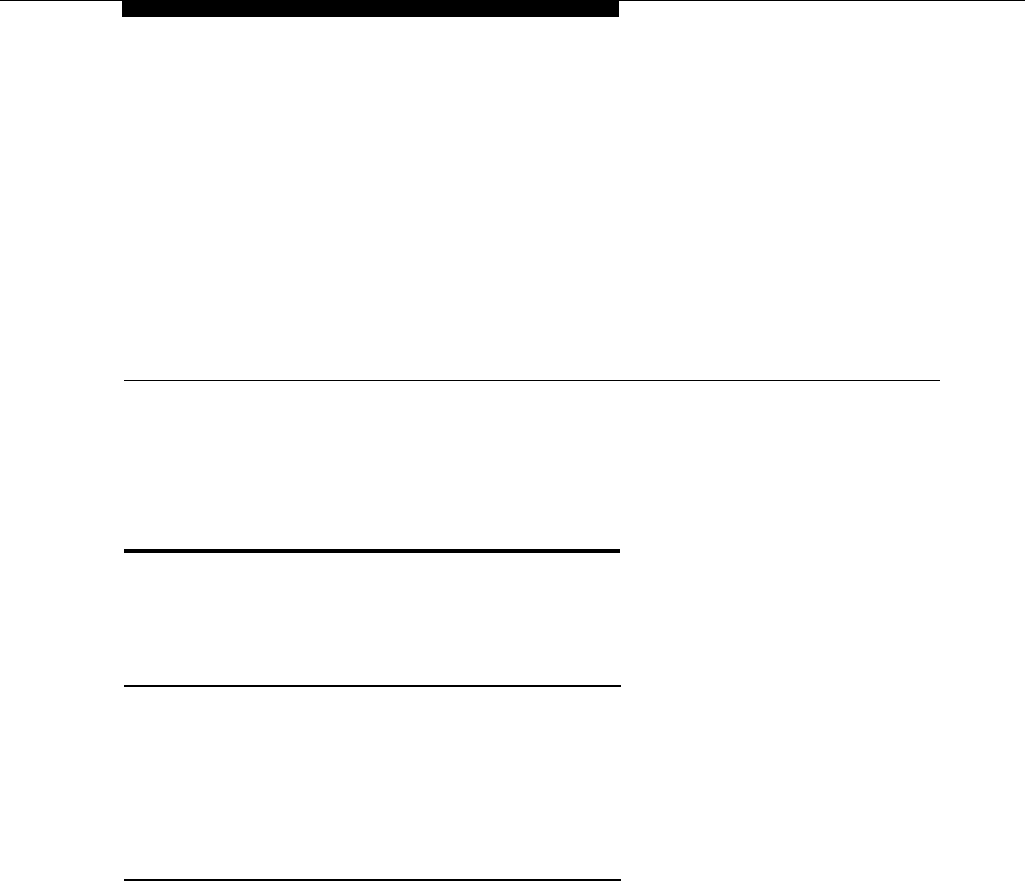
About This Guide
Purpose
This guide explains how to set up and use the PARTNER® Communications
System. It is intended for the person who will install and manage the system.
Terminology
Throughout this guide, the PARTNER Communications System is referred to
simply as the system. AT&T telephones specifically designed to work with the
system are called system phones. You can also use industry-standard
telephones with the system, which are referred to as standard phones in this
guide.
How to Use This Guide
For information on the following topics, refer to the appropriate chapter:
■
■
■
■
■
Getting Acquainted. If you are a new user, read Chapters 1 and 3 to
familiarize yourself with the system’s features and to learn about system
phones.
Installing the System. If you are installing the system for the first time,
see Appendix C for installation instructions. If you are installing auxiliary
devices, also see Chapter 4.
Customizing the System. If you need to change factory settings, see
Chapter 2, “Customizing Your System” and Chapter 5 “Feature
Reference” or the Customization Quick Reference at the back of this
guide.
Using Auxiliary Equipment. If you are adding equipment to an existing
system, see Appendix C, “Installation” and Chapter 4, “Using Auxiliary
Equipment.”
Solving Problems. If your system or telephones malfunction, see
Chapter 6.
About This Guide
iii


















