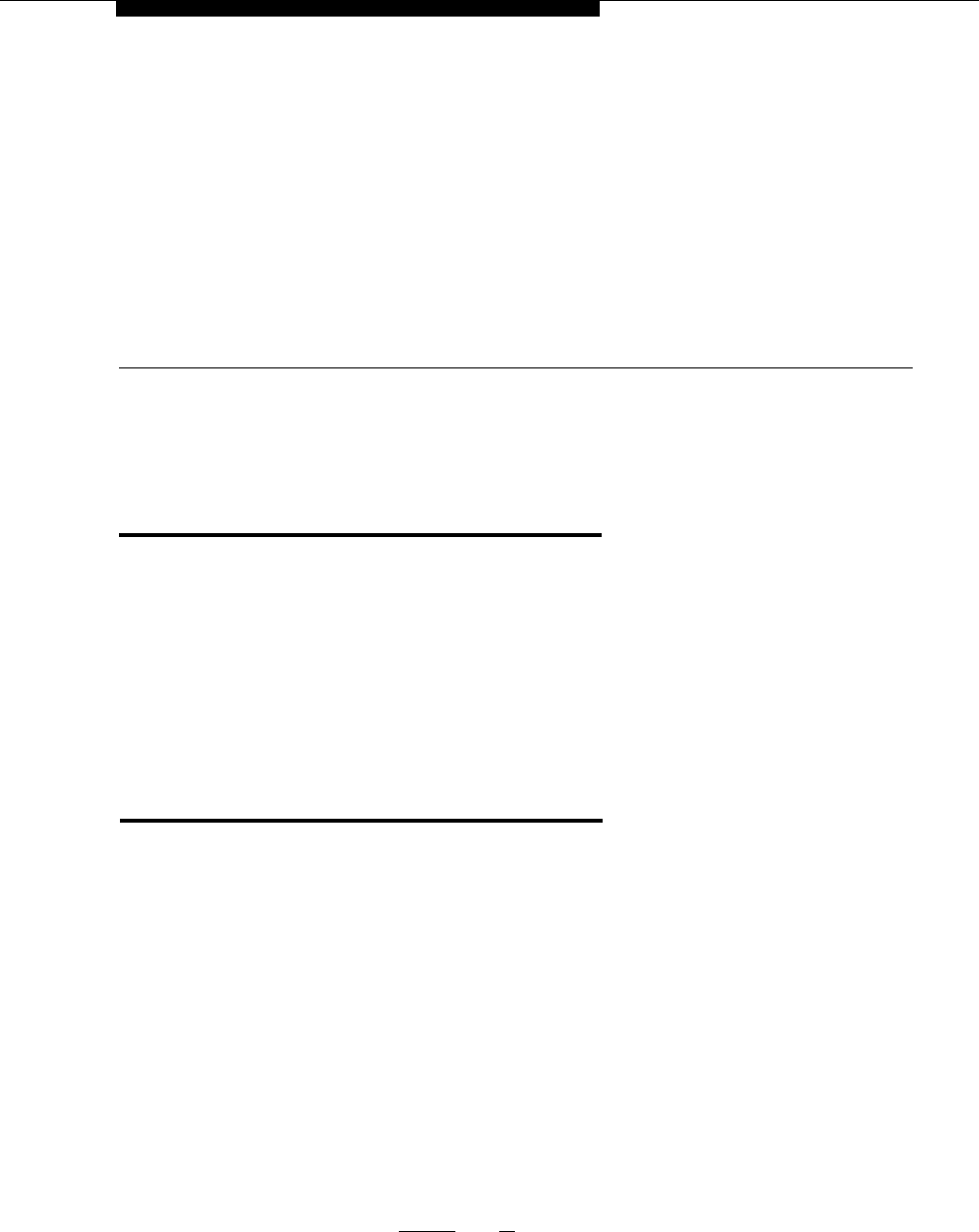
Customizing Your System
2
Overview
After installation is completed, your system is operational and ready to use.
However, you may want to customize it to meet the requirements of your
business.
When the system is first installed, it uses factory settings that reflect the most
common usage. However, you can change the option settings. There are two
types of options: system options and telephone options. Both are discussed in
this chapter. Option names are shown in bold type, so you can look up the
name in Chapter 5 to find out more about the option.
System Options
System options define how the system modules work with the telephones and
other devices connected to them. These options affect all system extensions.
Some of the system options you may need to change after the system is
installed include:
■
■
■
■
■
System Date (#101) sets the month and day that appear on system
display phones.
System Time (#103) sets the time of day that appears on system display
phones.
Dial Mode (#201) identifies whether lines in your system are rotary or
touch-tone.
Music/Tones On Hold (#602) specifies whether or not Music On Hold or
Tones On Hold is activated.
System Speed Dialing lets users dial outside numbers by pressing
three buttons: [
Feature ] (or [ # ] on a standard phone) plus a two-digit code.
The system can have up to 60 System Speed Dial numbers.
Customizing Your System
2-1


















