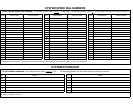Using the Recall Feature Has No Effect
Possible Cause: Recall Timer Duration setting is too short.
What to do: Increase the Recall Timer Duration (#107) by 100 milliseconds.
■ If the Recall feature works, the problem is solved.
■ If the Recall feature still does not work, continue increasing the Recall Timer Duration
by increments of 100 milliseconds until the problem is solved.
■ If the problem remains, call the hotline.*
Using the Recall Feature Disconnects Call
This problem can occur when the system is installed behind a PBX or Centrex system or
with a local phone company’s custom calling feature such as “Call Waiting.”
Possible Cause: Recall Timer Duration setting is too long.
What to do: Decrease the Recall Timer Duration (#107) by 100 milliseconds.
■
If the Recall feature works properly, the problem is solved.
■
If the Recall feature still disconnects calls, continue decreasing the Recall Timer
Duration by increments of 100 milliseconds until the problem is solved.
■
If the problem remains, call the hotline.*
Phone Rings Back after Intercom Call
with No One at Other End
Possible Cause 1: The switchhook on a standard phone is accidentally pressed and
released, causing a call to ring back.
What to do: Always replace the handset carefully.
■
If the problem remains, go to Possible Cause 2.
Possible Cause 2: Automatic Line Selection is set incorrectly.
What to do: If one of the phones involved is a standard phone, set its Automatic Line
Selection to intercom first.
■
If the problem remains, call the hotline.*
✽
In the continental U.S., help is available at 1 800 628-2888. Outside the continental U.S., call your AT&T
Representative or local Authorized Dealer.
Troubleshooting 6-5