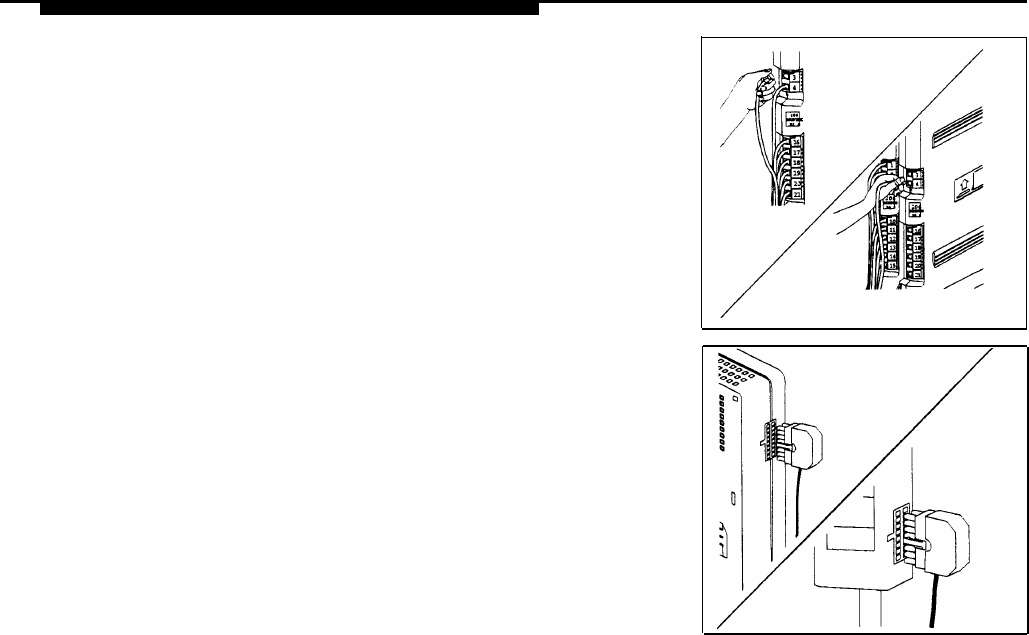
5
A)
B)
6
A)
B)
Remove the first line cord of the old module and
connect it to the first line jack on the new
module.
Repeat for the other lines and extensions, one at
a time. (We suggest the “one-at-a-time”
approach because it’s too easy to lose track
of the cords if you unplug several at once.)
Old Module
New Module
Connect the power cord to the 206 module on a
system with one module, or to the module
connector on a system with two modules.
Press firmly until it clicks into place. (If you
also unplugged the cord from the wall outlet,
plug it back in now.)
On a PARTNER system with an on/off switch,
move the switch to the “on” position (“I”).
After replacing the modules and connecting
power, check the green LEDs on the fronts of
the module(s). If the lights are lit, the system
is operational. If not, see “All Phones Dead:
No Dial Tone or Lights” in Chapter 6,
“Troubleshooting.”
C-18 Installation


















