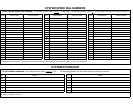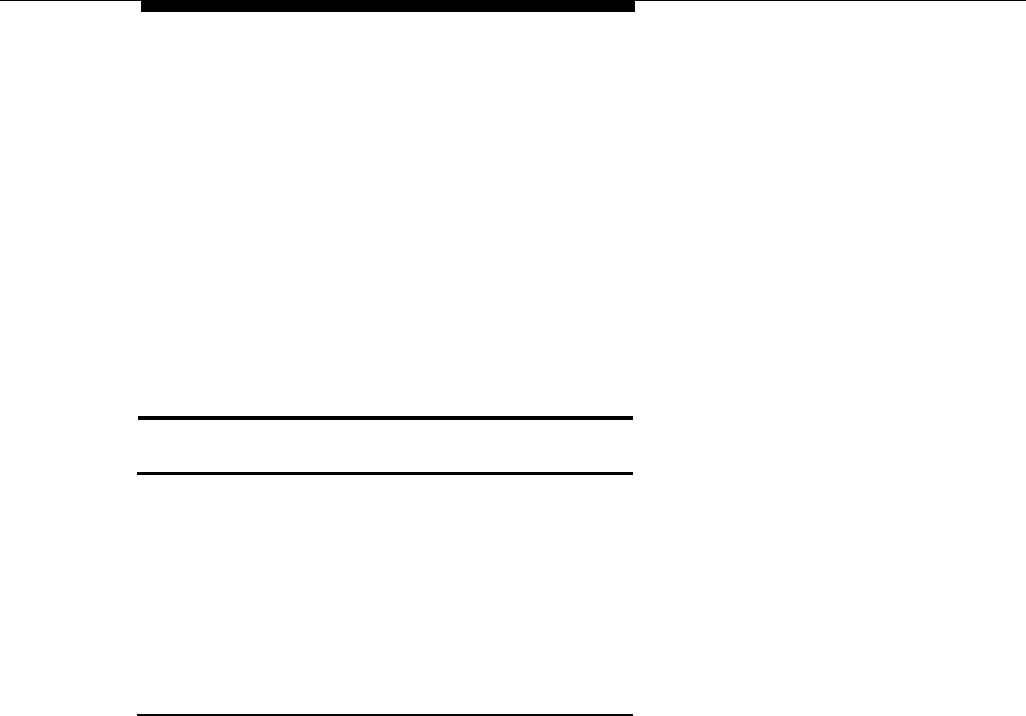
Two #8 wood screws—for mounting the system on a wooden surface—are
included with the system. If you are mounting the system on wallboard, metal,
or masonry, use the proper fasteners for the wall type and weight of the system
(approximately 11 lbs. or 5 kg.). Purchase the fasteners at any hardware store.
You also need a screwdriver to mount the system.
You need a standard touch-tone or rotary phone for testing the installation. In
addition, if you need modular telephone cords for connecting the extension
jacks on the system modules to the modular connecting blocks for extensions in
the equipment room, or short telephone cords for wall mounting
PARTNER-model phones, order them before installation. Refer to “Product
Ordering Information” in Appendix D for ordering instructions.
Installation Guidelines
System Modules
■
The first module must be a 206 module.
■
The second module can be a 206 module (for 2 additional lines and 6
additional extensions) or a 200 module (for 2 additional lines only).
■
If you add a Release 4.1 206 module to an existing system, you must
install it as the first module in order to have access to Release 4.1 system
features.
Telephones and Devices
You can connect the following telephones and devices to the system:
■
PARTNER-model, MLS-model, MDC 9000, and MDW 9000 System
Phones. System phones require at least two-pair wiring and are
compatible with AT&T 4-pair SYSTIMAX® wiring.
■
Industry-Standard Devices. Industry-standard devices (including
standard phones) require one-pair mounting cords; AT&T D2R mounting
cords are recommended.
-
Standard Phones. Connect standard phones to the system for:
-
Power Failure Operation. During a power failure, system phones
will not work because they require power to operate. However, if
you connect standard phones to extensions 10 and 16, users can
place and answer outside calls on lines 1 and 3, respectively. You
can connect a standard phone either alone or combined with a
system phone. (If you combine a standard phone and a system
phone on one extension, you may want to turn off the standard
phone’s ringer during normal use.)
-
Internal Hotline Phone. A standard phone, rather than a system
phone, should be used as an internal hotline phone; but, any type
of phone can be used as an alert extension. Do not connect an
internal hotline phone to extension 10 or 16 to keep them available
for power failure use. You can connect an internal hotline phone to
extension 15 provided Music On Hold is not activated.
Installation
C-5