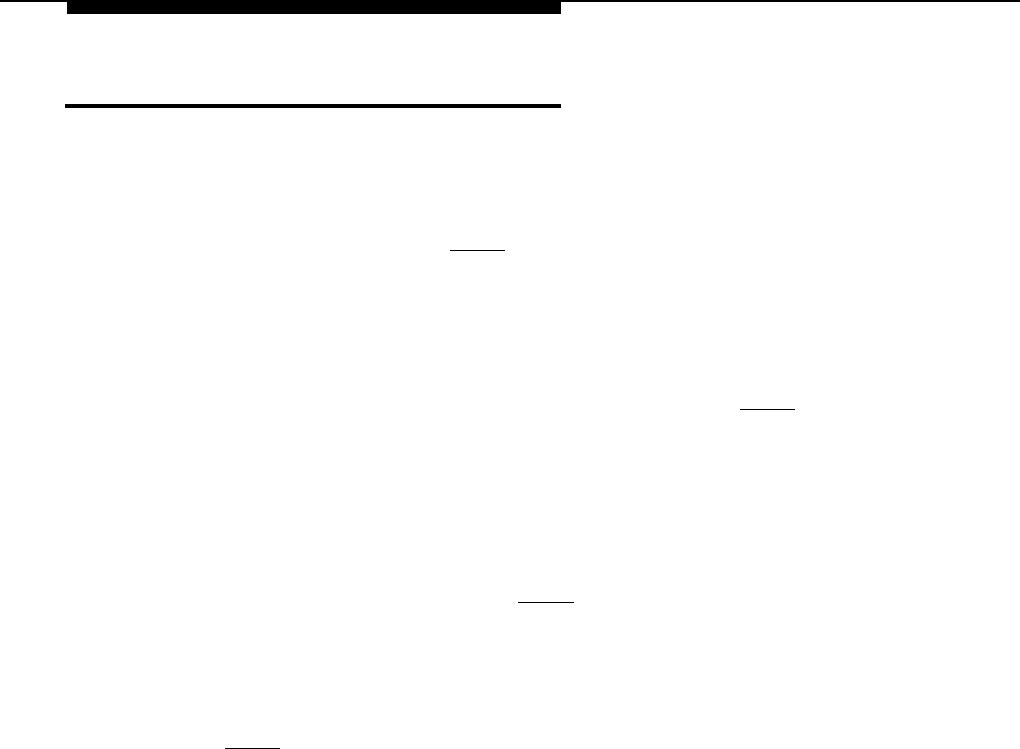
Privacy
Description
This feature is available only on PARTNER-18D and PARTNER-18 phones.
This calling feature lets users with PARTNER-18D and PARTNER-18 phones
press the calling feature button, [ Privacy ], to turn Privacy on and off, preventing
other users from joining calls at the user’s extension.
Related Procedures
■ If Automatic Extension Privacy (#304) is assigned for an extension, that
extension normally will be private. However, if a user sometimes needs to
have other co-workers join conversations, the user can press [
Privacy
] to turn
Privacy on and off as needed.
■
To have Privacy on PARTNER-6, MDC 9000, MDW 9000, standard phones,
or other devices (such as a fax or modem), you must use Automatic
Extension Privacy (#304).
Considerations
■
When Privacy is on, the light next to [
Privacy
] at the extension also is on,
indicating that others cannot join calls.
■
This feature can be turned on and off at any time, even during a call.
Using
Press [
Privacy
] to turn on the feature; press it again to turn off the feature.
Use the button like a switch—when the green light is on, Privacy is on.
5-32 Privacy


















