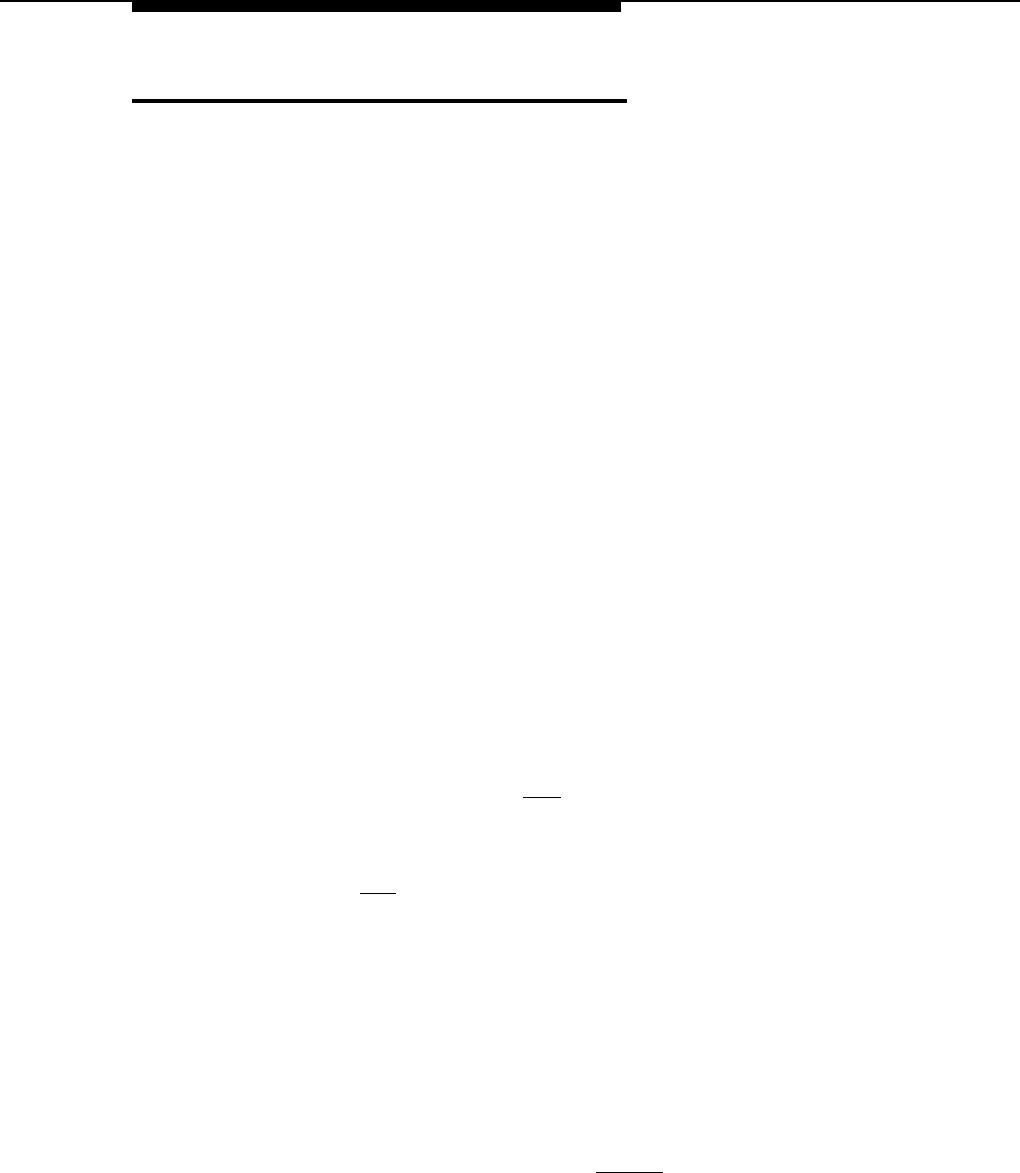
Answering Calls
Description
This section describes how users can answer calls ringing at their own
extensions.
Related Features
■
A user can join a call in progress at another extension, as long as Privacy is
not on for that extension (see
Joining Calls).
■
On a system phone, if Music Access is active when you receive an
incoming call, you must press the line or intercom button for the ringing call
to answer it. Music Access is deactivated automatically.
How to Answer Calls
System Phone
If you are using an MDC 9000 or MDW 9000 phone, make sure the handset is
turned on before using the following instructions.
■
When the telephone is ringing, lift the handset.
You are connected to the incoming call. If more than one line is ringing,
you are connected to the line that has been ringing longest. If the call is
an intercom call and you have a display phone, the caller’s extension
number briefly appears on your display.
■
To answer a call on a specific line:
1.
Press the line button for the call you want to answer.
2.
Lift the handset or press [
Spkr
].
You are connected to the call.
■
To answer a call when you are already on a call:
1.
Press [
Hold
].
The call you are on is placed on hold.
2.
Press the button for the new call.
You are connected to the new call.
3.
To return to the first call, put the second call on hold and press the line
button for the first call.
■
To answer a voice-signaled call (phone beeps and you hear the caller’s
voice):
-
If the microphone is on, you can speak after the beep.
-
If the microphone is not on, press [
Mic/HFAI ] or lift the handset.
Standard Phone
When the telephone is ringing, lift the handset
You are connected to the incoming call.
Answering Calls
5-3


















