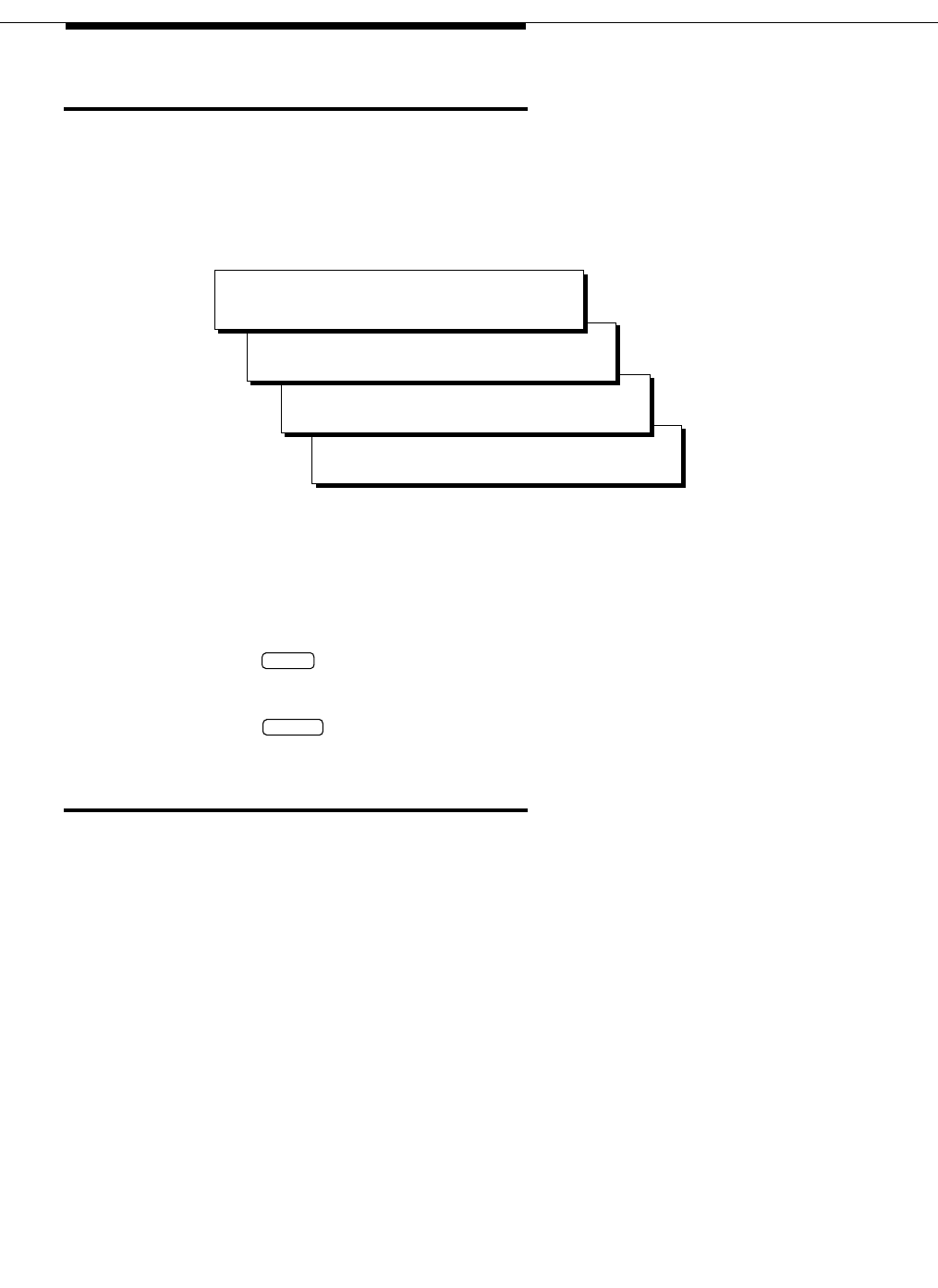
5-8 Issue 2 December 1995
Installing SID Software on the INTUITY System
Start the Voice System
Restart the voice system for the INTUITY system to accept and process calls.
Use the following procedure to start the voice system.
1. Starting at the INTUITY Administration menu, select the following series of
menu options:
You see messages indicating that the voice system is being restarted.
When the process finishes, you see the following message:
Startup of the Voice System is complete
Press ENTER to continue...
2. Press .
You see the System Control menu.
3. Press until you see the INTUITY Administration menu.
Turn on Transfer Feature
After you install the NEAX software and restart the voice system, you need to turn
on the transfer feature in INTUITY AUDIX. For this procedure, see
INTUITY
AUDIX Administration,
585-310-539, and set the transfer type field to
basic
.
>Start Voice System
> System Control
> System Management
> Customer/Services Administration
ENTER
CANCEL


















