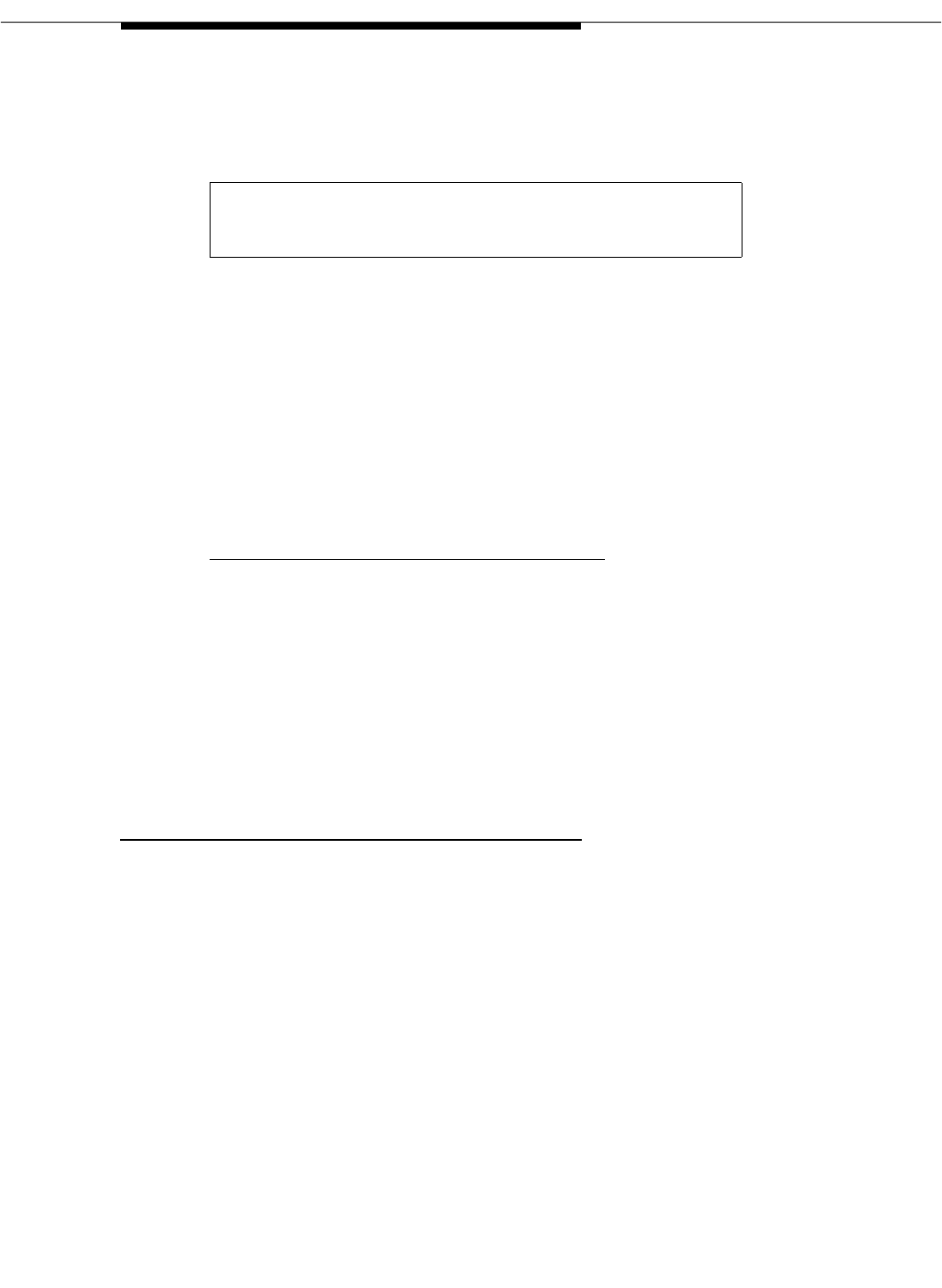
Issue 2 December 1995 2-5
The Switch Integration Device Software
Example: If you wanted option 4, SETUP, from the MCI User Interface Main Menu
shown in Figure 2-2., press 4 on the keypad. After you press 4, you see the
SETUP form appear on the screen as shown in Figure 2-3..
Figure 2-3. The Setup Form
The SID uses menus to organize all options and functions into categories. Menus
also permit the user to navigate easily through the forms by pressing one or more
keys.
Each type of form requires you to use different keys on the keypad to make
selections and enter information. The table below shows you what keys to use
with the menu forms.
Edit Forms
Edit forms allow you to use the keypad to enter information into the SID’s
configuration. There are three types of edit forms:
■ Single Item
■ Two Item
■ Scroll Item
This section contains descriptions and examples of each type of edit form and
provides you with instructions for using the forms.
SETUP 1-Params 2-Ports 3-Clear
4-Advanced
Key Action
1,2,3,4,5,6,7,8,9,0 Select menu option
*,# No action
Func Return to main menu
Mode No action
Arrows No action
Enter No action


















