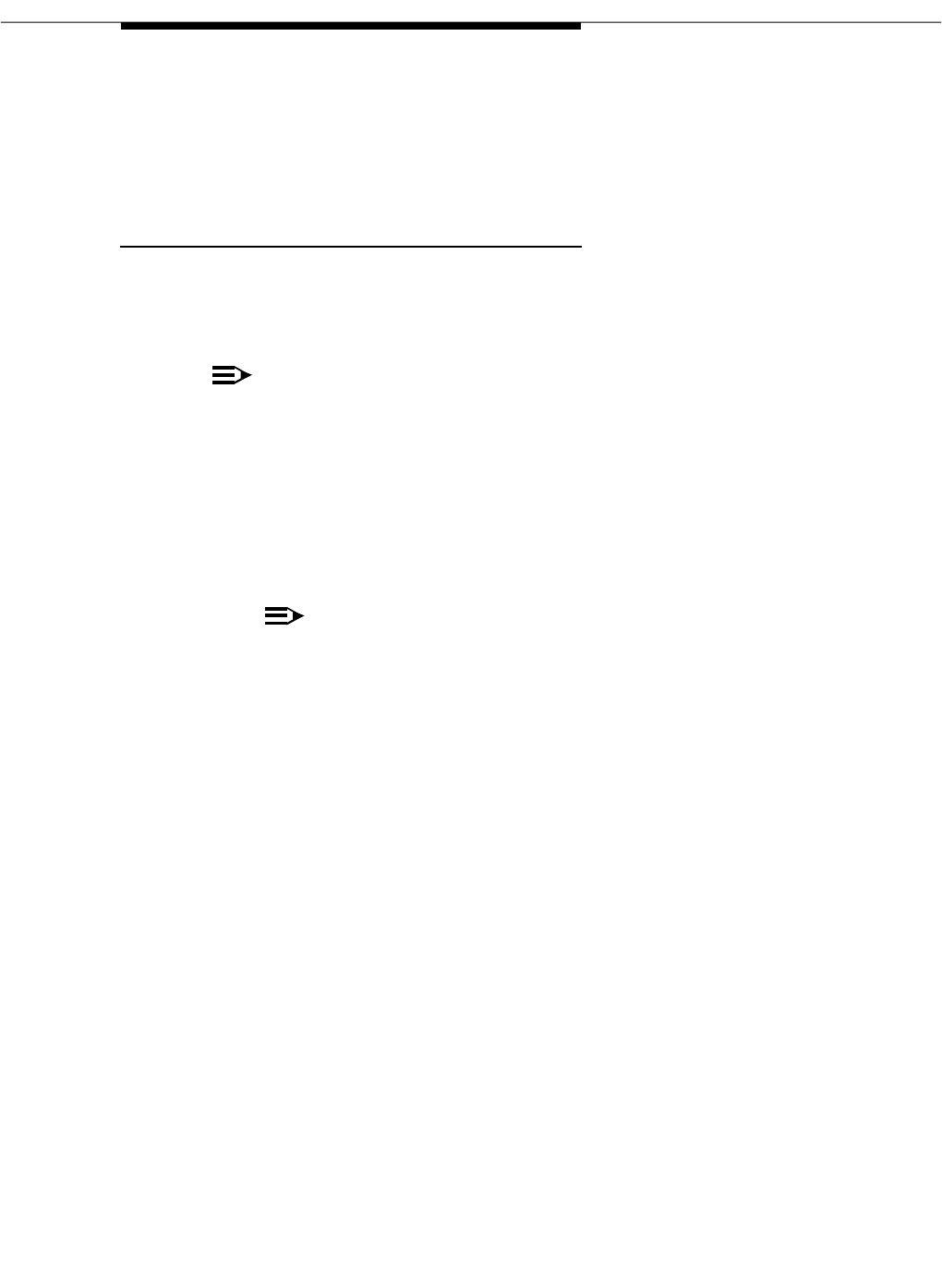
Issue 2 December 1995 10-3
Administer the Subscriber Telephones
You created the UCD main extension during the switch administration
process in Chapter 7 of this document. The switch now forwards RNA
calls to the INTUITY UCD group, creating an integrated voice mail system.
Proceed to the next task.
Task 2: Forward Calls for Busy Conditions
Use this feature to forward calls that reach busy extensions. When the switch
attempts to send a call and finds a busy extension, the switch transfers the call to
the UCD group assigned to the INTUITY System.
NOTE:
The subscriber’s service feature class must contain call forward busy
SFI=9. Dterm sets may have a function key for forward on busy (FKY=1).
Use the following instructions to forward a busy call.
1. Using the subscriber telephone, lift the handset and listen for the dial tone.
2. Dial the access code or press the function key for forward on busy.
After you perform the action you hear a second dial tone.
NOTE:
If you do not know the access code or the function key for forward
on busy, contact your switch administrator. The switch
administrator sets the codes and function keys during the initial
setup of the switch.
3. Dial the main extension of the UCD group administered for INTUITY
System service.
You created the UCD main extension during the switch administration
process in Chapter 7 of this document. The switch now forwards busy
calls to the INTUITY UCD group, creating an integrated voice mail system.


















