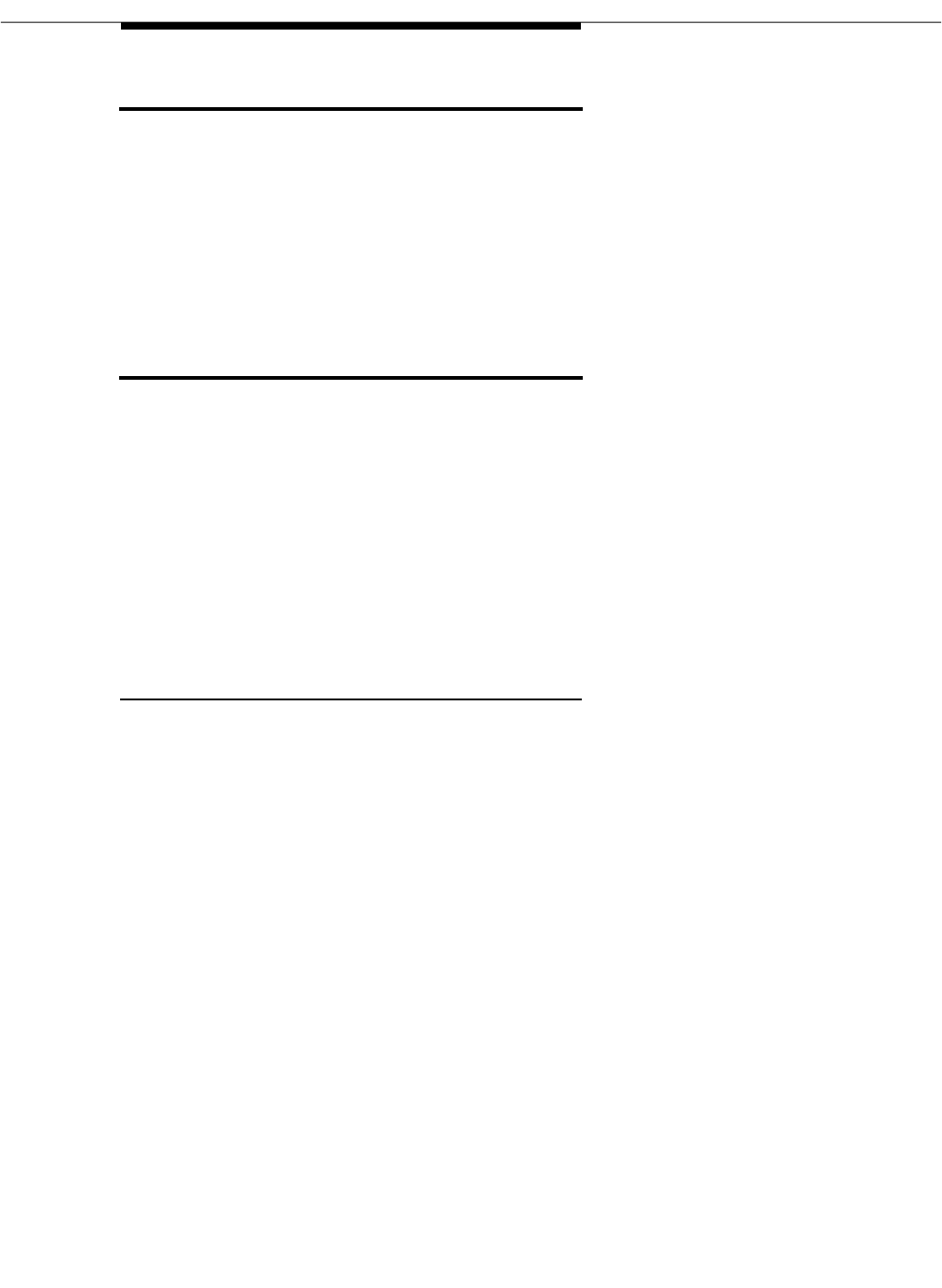
Issue 2 December 1995 C-5
Do-Not-Disturb
Do-Not-Disturb
Look for features on your switch that adapt themselves especially well to lodging
situations. One example is the
Do-not-Disturb
feature on some switches. This
feature makes it possible to request that a particular extension not receive calls
until a specified time. At the specified time, the switch automatically deactivates
the feature and allows calls to terminate normally at the extension.
If this extension is covered by the INTUITY system hunt group, then calls
received while
Do-Not-Disturb
is active will be recorded for later retrieval.
Cut-to-Service
A cut-to-service of the INTUITY Lodging application amounts to changing the
coverage path for each guest extension to the INTUITY system hunt group. The
associated system must be completely installed before you cut the INTUITY
Lodging application into service. Furthermore, all INTUITY system initial
administration, associated switch administration, and acceptance tests must be
completed.
Some switching systems make it possible to group these extensions as a set
allowing the coverage path to be changed simultaneously. Most switching
systems permit changing the coverage path for guest extensions one extension
at a time. You may use either method.
Gradual Cut-to-Service
Using this cut-to-service strategy, enter guests into the INTUITY Lodging system
as they check in. Only new guests, not current guests, receive INTUITY Lod ging
services.
The advantages of this method include:
■ Attendants can learn the new system while only a portion of guests are
also learning to use it.
■ Guests do not have to learn both the previous and the new systems.
Current guests use the previous system; new guests use the INTUITY
Lodging system.
■ Custom passwords and language options can be assigned to each guest
as the guest is checked in.
Gradually cut-to-service as follows:
1. Administer your switch to send the guests’ telephone call coverage to the
INTUITY system hunt group.
2. Check in each new guest as described in
INTUITY Lodging Administration
and Feature Operations, 585-310-559
.


















