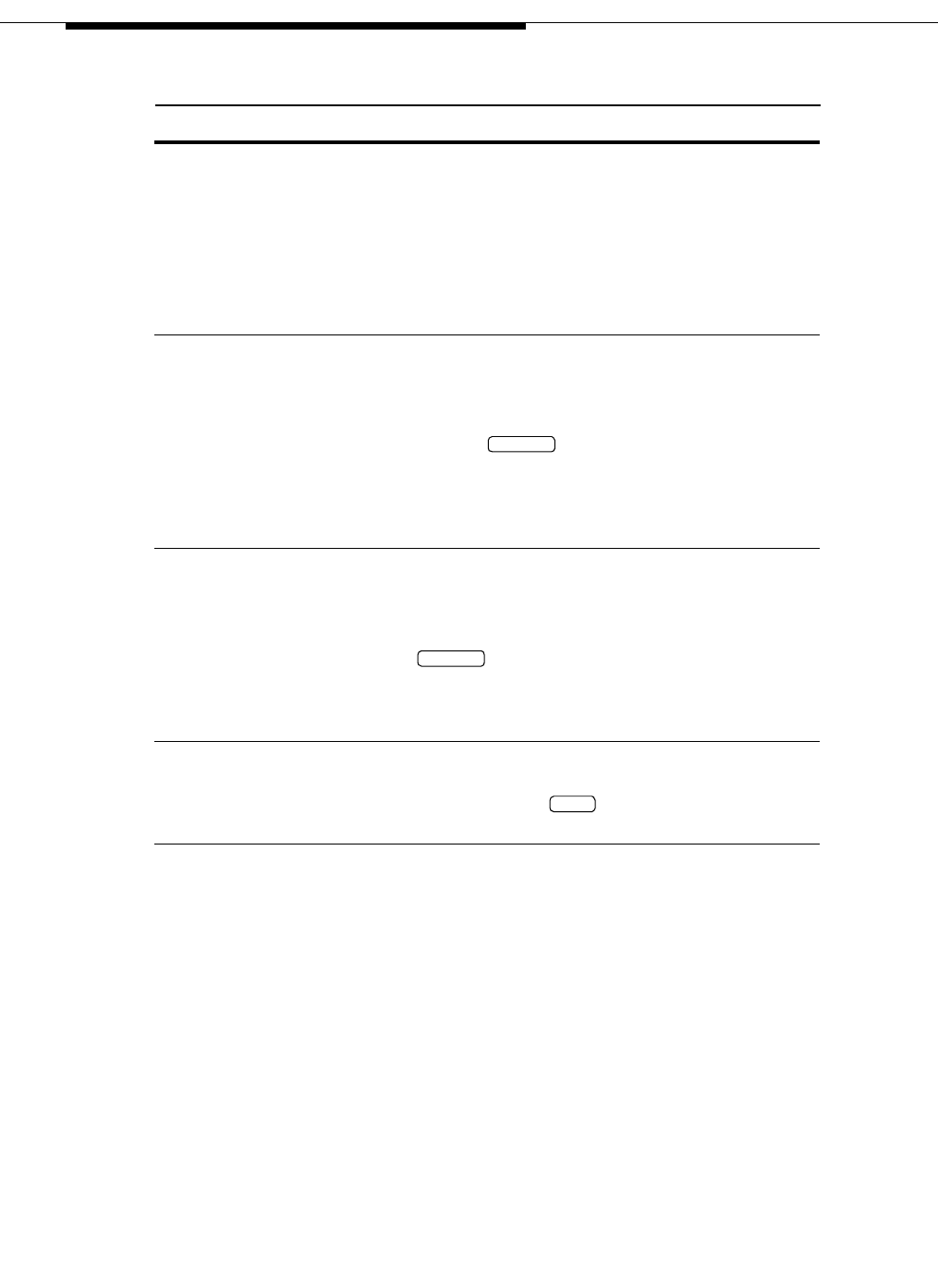
5-6 Issue 2 December 1995
Installing SID Software on the INTUITY System
Table 5-1. Switch Link Administration Screen Entries
Field Description
Data link test number Indicates the test number sent to the switch to verify
whether the switch is active.
Setting: A 7- or 10-digit number that is
not
an in-
service extension number. The number of digits must
agree with the setting for the dialstring size set on the
SID. Refer to Chapter 3, "Switch Integration Planning",
to find the dialstring size.
Serial port Indicates which port on the multi-port circuit card in
the INTUITY system is connected to the integration
device.
Setting: Press (F2) to choose from a menu of
available ports. Settings are in the format /dev/ttysa
x,
where
x
is a letter a - h representing a port on the
circuit card (from right to left). AT&T recommends
that you use /dev/ttysaa as the serial port.
Baud rate Indicates the rate at which the SID and the INTUITY
system communicate.
Setting: A baud rate of 1200, 2400, 4800, or 9600.
Press (F2) to choose from a menu of
possible settings. This setting must agree the BAUD
setting on the SID. AT&T recommends that you use a
baud rate of 2400.
Comment Use the field to enter a comment. Enter a maximum of
30 characters. In your comment, do not use double
quotation marks (“) or + backslash (\).
CHOICES
CHOICES
SHIFT


















