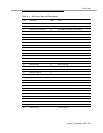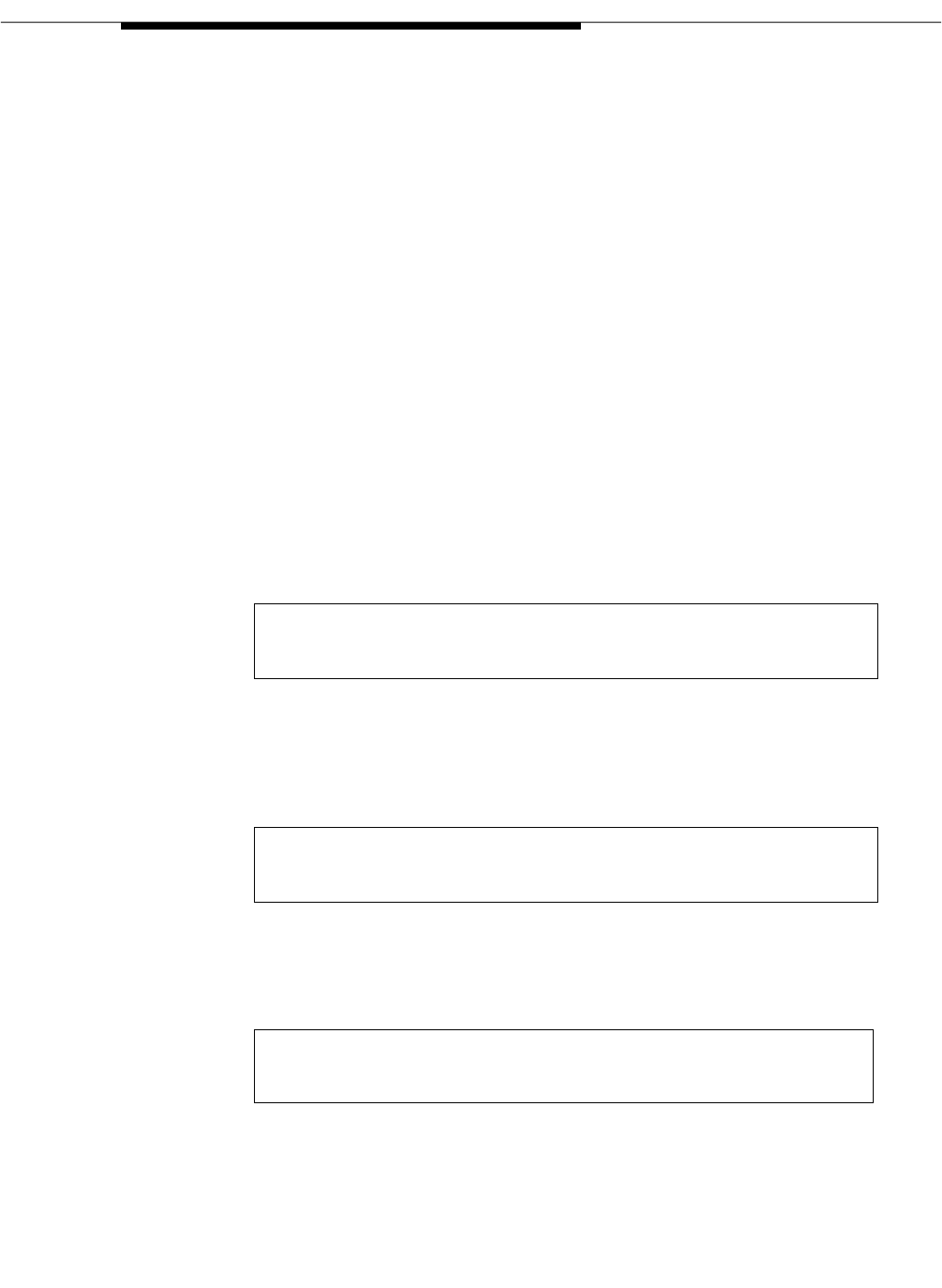
Issue 2 December 1995 B-3
SMDI Monitor Mode
When transactions are being processed, the screen updates continuously. The
example SMDI view screen above shows a call covered to the pilot number of the
UCD group. The following descriptions explain the content of each field. Each
type of view screen contains similar fields.
When the SID processes a message waiting command, the screen appears as
shown in the following example:
The example indicates that the message waiting lamp at extension 201 has been
turned on. Since the SID preserves the most recent CPID or MWI transaction on
the screen, you can see a mix of information on the screen, as shown in the
following example:
If you attempt to use the view monitor before configuring the SID, the warning
shown below appears on your screen. You must first configure your system
before you use the view modes.
CPID The bottom line of the display is reserved for calling
party ID packets, or information about the call that the
INTUITY System is about to answer.
MD0010002 The number notifies the INTUITY System that the
calling party information is specific to message desk 1
and logical terminal number (LTN) 2. This permits the
appropriate mail box to be opened on the correct
analog voice mail port.
B0000201 0000202 The information represents calling and called party
information. In this case, extension 201 called a busy
extension 202. The call covered to the UCD group
pilot number. The caller at extension 201 listens to the
personal greeting for mailbox 202.
SMDI MWI: RMV:MWI 0000201!.
SMDI MWI: 0OP:MWI 0000202!.
CPID: ..MD0010001D 0000201 ...
SMDI Integration Stopped