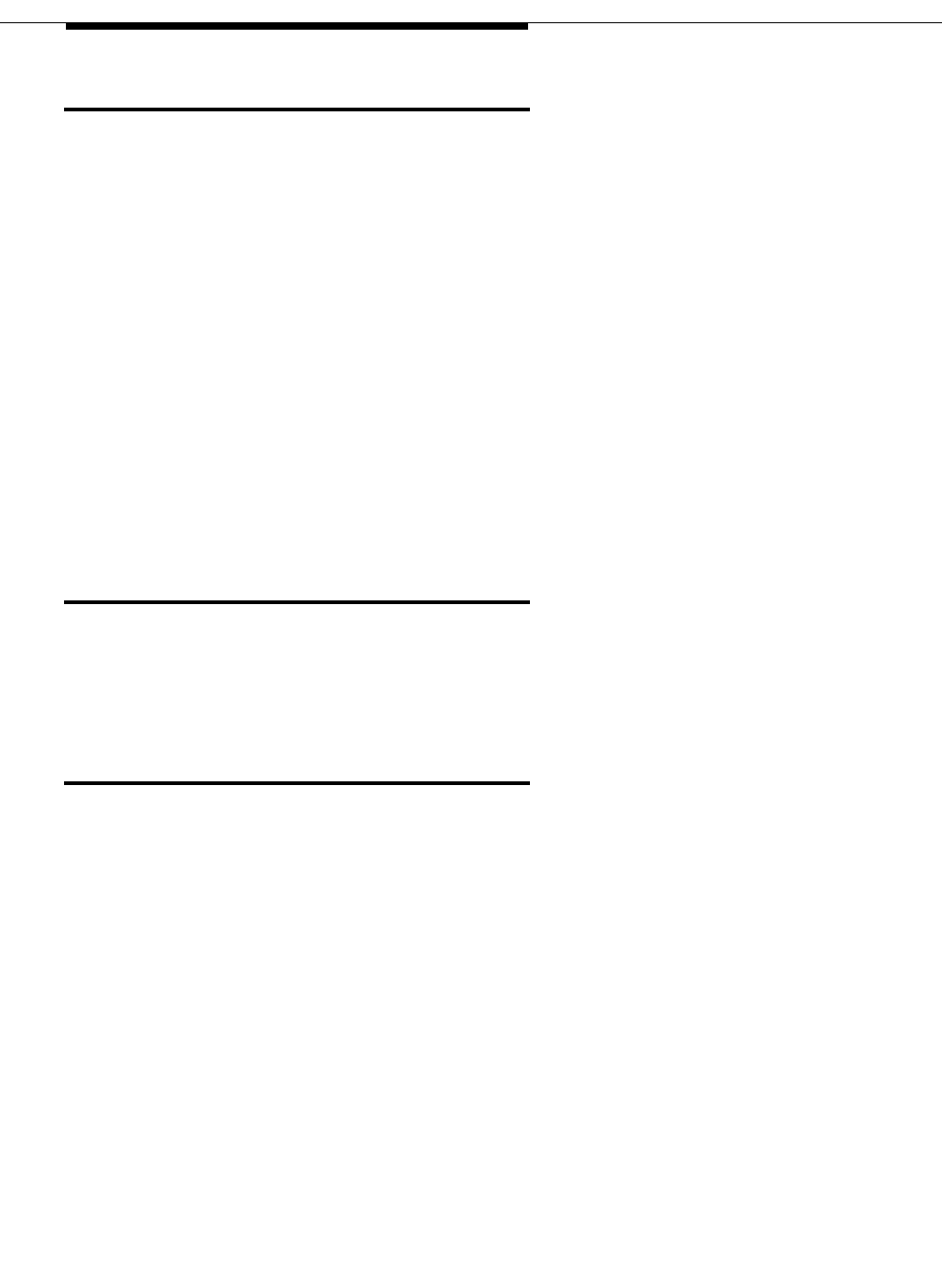
xii Issue 2 December 1995
About This Document
Intended Audiences
This document is designed primarily for the on-site AT&T-certified services
technician, the customer’s technical personnel, and the customer’s NEAX
services technician. Use the document to install INTUITY system
integration-required hardware and software, perform acceptance tests, and
perform cut-to-service. The customer or the customers’ switch vendor should use
the document when performing switch administration tasks and other customer
required tasks.
Secondary audiences include the AT&T personnel shown in the following list.
■ Field support
■ The Technical Service Center (TSC)
■ Provisioning project managers
■ The Sales and Technical Resource Center (STRC)
■ Helpline personnel
■ Factory assemble, load, and test (ALT) personnel
Prerequisite Skills or Knowledge
Typical readers should understand AT&T computer systems, switches, and
hardware and software installation procedures. AT&T provides and recommends
INTUITY system training for customers. Customers should be familiar with the
NEAX switch or contact their switch vendor.
Document Organization
■ Chapter 1, "Introduction and Requirements for Integration", explains the
INTUITY configuration and includes a component connectivity diagram
that shows you each component in the configuration. The chapter also
contains a hardware and software component checklist.
■ Chapter 2, "Switch Integration Device Basics", explains the basic
components of the SID and how to use the system
forms
or screens. The
chapter contains SID hardware component descriptions and illustrations,
menu, edit, and action form explanations, and provides basic help
functions.
■ Chapter 3, "Switch Integration Planning", helps you plan, track, and record
the switch integration. The chapter includes instructions for completing
SID and switch integration worksheets that you use throughout the
document as you complete the integration.


















