Console.NET Installation & User Guide
Page 14
Click on Install Console.NET to begin the installation process
NOTE: The language displayed during the Console.NET installation is
determined by the Computer Operating System language. Language selection
for using Console.NET is determined by the user’s computer Browser
Language settings (See Language Selection )
Additional Installation Components
The Installation package will automatically check for required components and offer
End User Licensing Agreements (EULA) if they need installed. Please accept
installation of the following components if prompted;
• Microsoft Framework .NET 2.0
• Crystal Reports for .NET Framework 2.0
• Microsoft Data Access Component (MDAC)
After accepting the License Agreement(s), the components will begin installation. If a
reboot is required after a component installation, you will be prompted. When logging
back into the computer, remember to login as the "Local Computer Administrator".