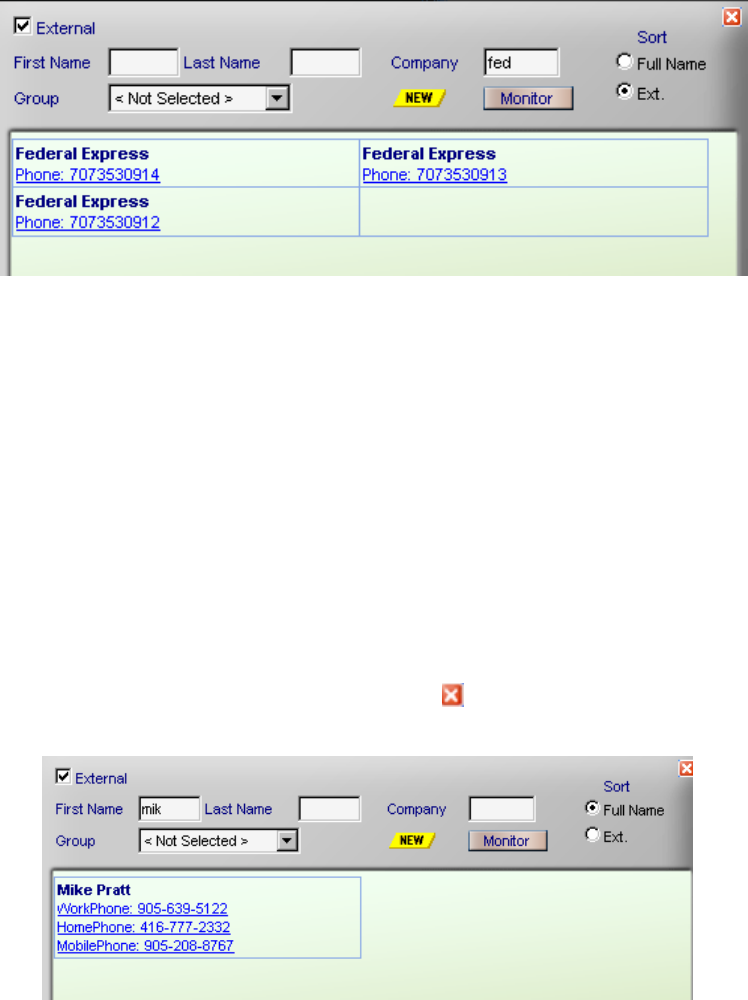
Console.NET Installation & User Guide
Page 66
Console.NET Navigator with Company speed dial
Contact Speed Dialing
By Contact Name
• Click on the Navigator button
• The Navigator screen will open. Select Ext and click in either the First Name or
Last Name field.
• Begin entering the Contacts name and the Navigator will begin drilling down and
displaying the closest match to what you have typed. The Navigator will display
all phone numbers related to the Contact
• You can enhance the search by combining the Contacts name with Company
(see below)
• Click on the phone number you want to dial. The Contact will be called and their
name and number will be displayed in the Personal Call window.
• To clear an entry, click on NEW.
• To close the Navigator window, click on the
in the top right corner.
Contact Speed Dialing using First Name
By Contact Name and Company
• Click on the Navigator button
• The Navigator screen will open. Select Ext and click in either the First Name or
Last Name field
• Begin entering the Contacts name and the Navigator will begin drilling down and
displaying the closest match to what you have typed
• In the company field, begin entering the Company name. The Navigator will
display all matching Contacts related to that Company


















