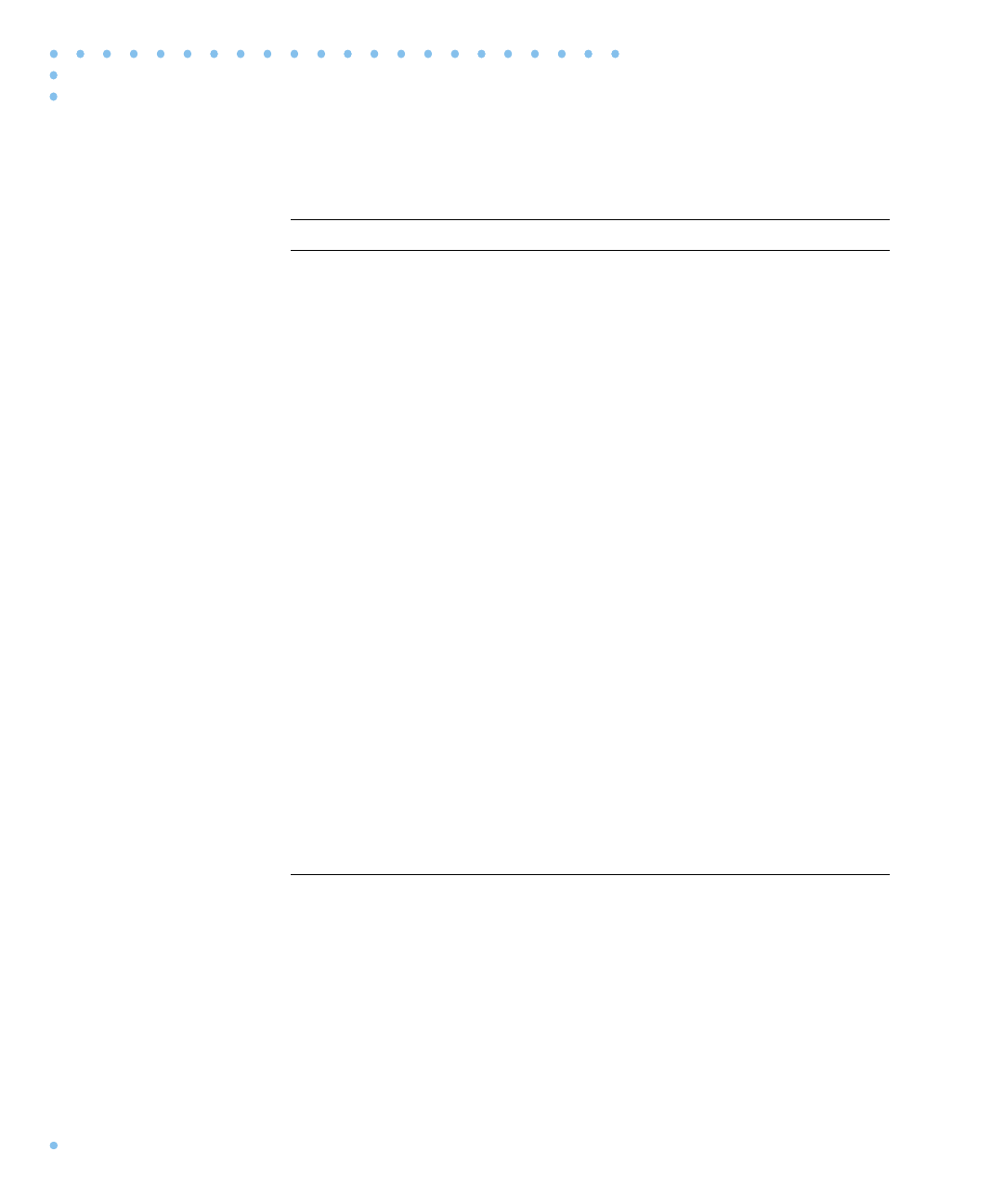
Remote Annex 6300 Hardware Installation Guide
Chapter 4 Troubleshooting Procedures
4-2
Table 4-1. Remote Annex 6300 Front Panel LEDs
(continued on next page)
LED(s) Description
Modem
Status
The Remote Annex 6300 has two status LEDs for each
modem port (up to 32):
CD - Data Carrier Detect is a green LED and is on when
the carrier has been detected on the telephone line on the
corresponding modem.
TX/RX - TX/RX is a green LED that flashes to indicate
that the corresponding modem is transmitting or receiving
data.
Modem
Config
Status
These LEDs indicate the number of modems installed. An
LED is green if all the modems in its group are good. An
LED is amber if one modem in its group is bad.
PRI Channel
Status
These green LEDS indicate B channel allocation. There are
32 PRI Channel Status LEDs on the front of the Remote
Annex 6300. For T1, 23 are used to indicate B channel
allocation. For E1, 30 are used for B channel allocation.
Network/
Status
Alarms
RED - RED alarm LED is ON during a locally detected
carrier failure. During the RED alarm condition, a
YELLOW alarm is transmitted across the telephone
network.
YEL - YELLOW alarm LED is ON when receiving a
YELLOW alarm condition from the telephone network.
BLU - BLUE alarm LED is ON when receiving an unframed,
all-ones Alarm Indication Signal (AIS) from the network. This
condition exists upon a loss of originating signal, or when any
action is taken that would cause a signal disruption.


















