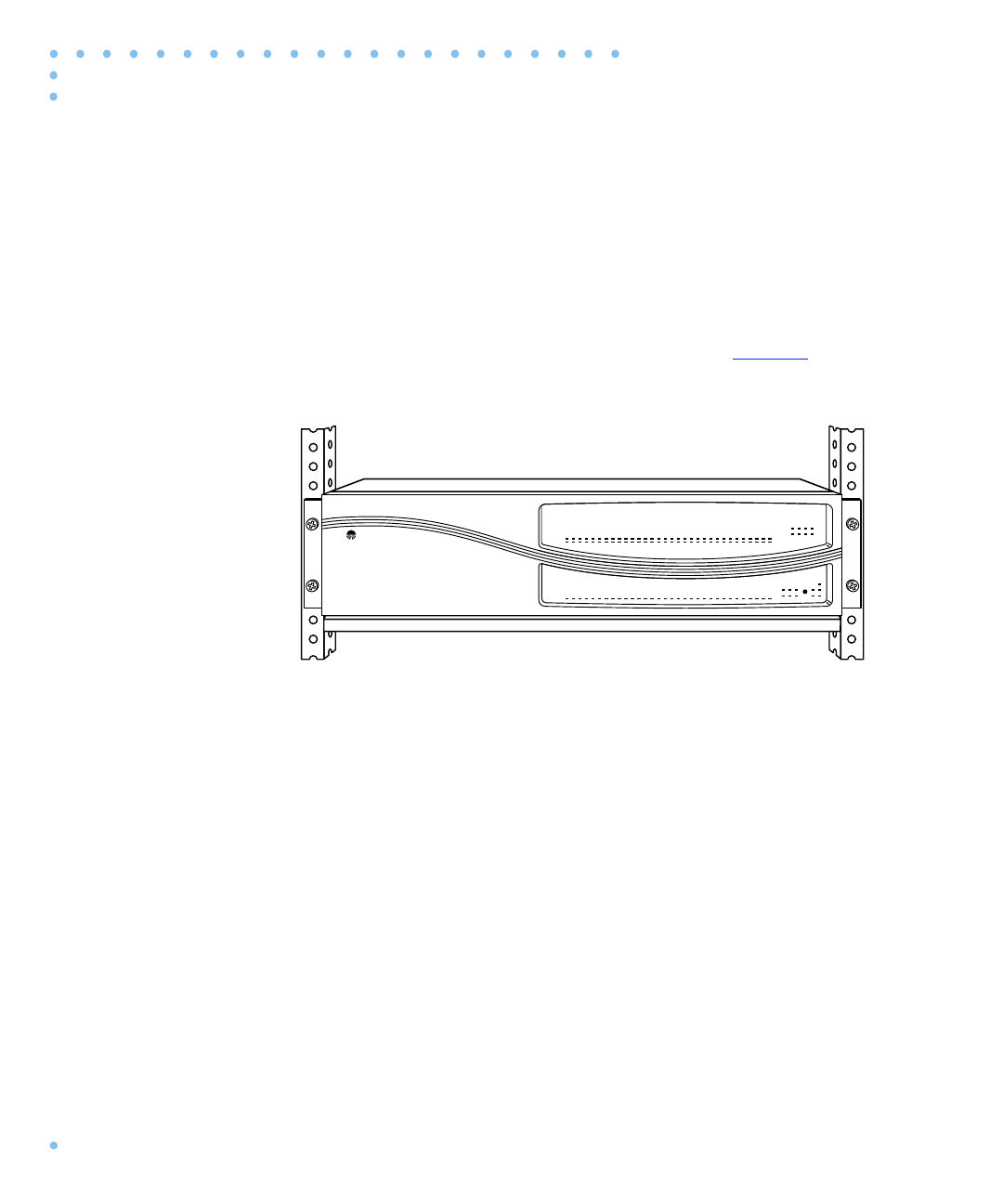
Remote Annex 6300 Hardware Installation Guide
Chapter 2 Installing the Remote Annex 6300
2-4
Attaching the Mounting Bracket and Device to the Rack
Attach the mounting bracket to the rack as follows:
1 Position the Remote Annex horizontally, facing forward in the rack.
2 Align the holes in the mounting bracket with the holes in the rack.
3 Insert the mounting screws and tighten the screws to attach the front
of the Remote Annex 6300 to the front rack (see
Figure 2-2).
Figure 2-2. Attaching the Mounting Bracket and Device to the Rack
Rear Mount
The Remote Annex 6300 is mounted to the rear of the rack by attaching
the rear mounting brackets to the device and then attaching the device
and mounting brackets to the rack.
Bay Networks
Remote Annex 6300
Xylogics,
a Bay Networks Company
32 31 30 29 28 27 26 25 24 23 22 21 20 19 18 17 16 15
Modem Status
1413121110987654321
CD
Tx/Rx
13-16 9-12 5-8 1-4
29-3225-2821-2417-20
Modem Config
Status
TestSync Los
Red Yel Blu
Stat Traf
Setup
Reset
Power
Attn
Network/Status
Ararms
3231302928272625242322212019181716151413121110987654321
PRI Channel Status


















