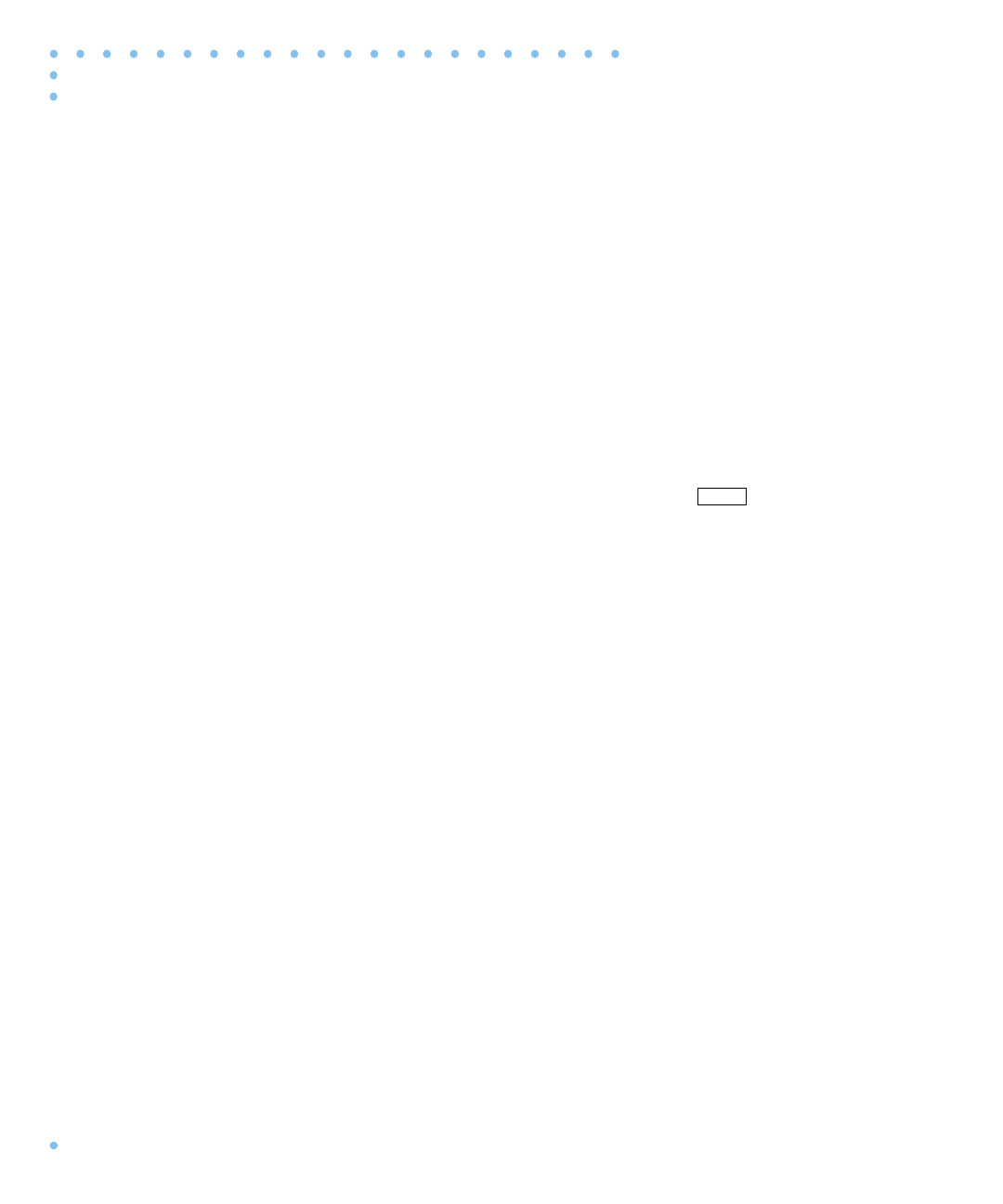
Remote Annex 6300 Hardware Installation Guide
Chapter 4 Troubleshooting Procedures
4-16
The host displays erpc_return 0 if it successfully receives a request and
is sending out an affirmative response. If any Remote Annex 6300-
related files are missing or cannot be installed, contact technical
support.
A PC host running the UNIX operating system has the erpcd daemon
(provided with the distribution and installed in /etc) running in the
background on the PC. Set the Remote Annex 6300 and the erpcd on
the load host into Test mode:
1 For erpcd on the load server host, as superuser, kill the erpcd
program and restart it using the –D option:
# /usr/annex/erpcd -D5
2 For the Remote Annex 6300, hold down the button for
3 seconds. Then enter:
# boot -v
Another Remote Annex 6300
When troubleshooting a Remote Annex 6300 configured as a load
server host:
1 Use the CLI telnet command to access the unit and verify that it is up
and running.
2 Communicate with the unit on the Ethernet using the superuser CLI
ping command.
3 Verify the unit’s configuration using na.
The Remote Annex Administrator’s Guide for UNIX provides more
information on these commands.
A Remote Annex 6300 that has been reconfigured as a load server
host, but not rebooted, cannot boot another Remote Annex 6300 on
the network. Rebooting the Remote Annex 6300 load server host
ensures that the parameters are set.
Reset


















