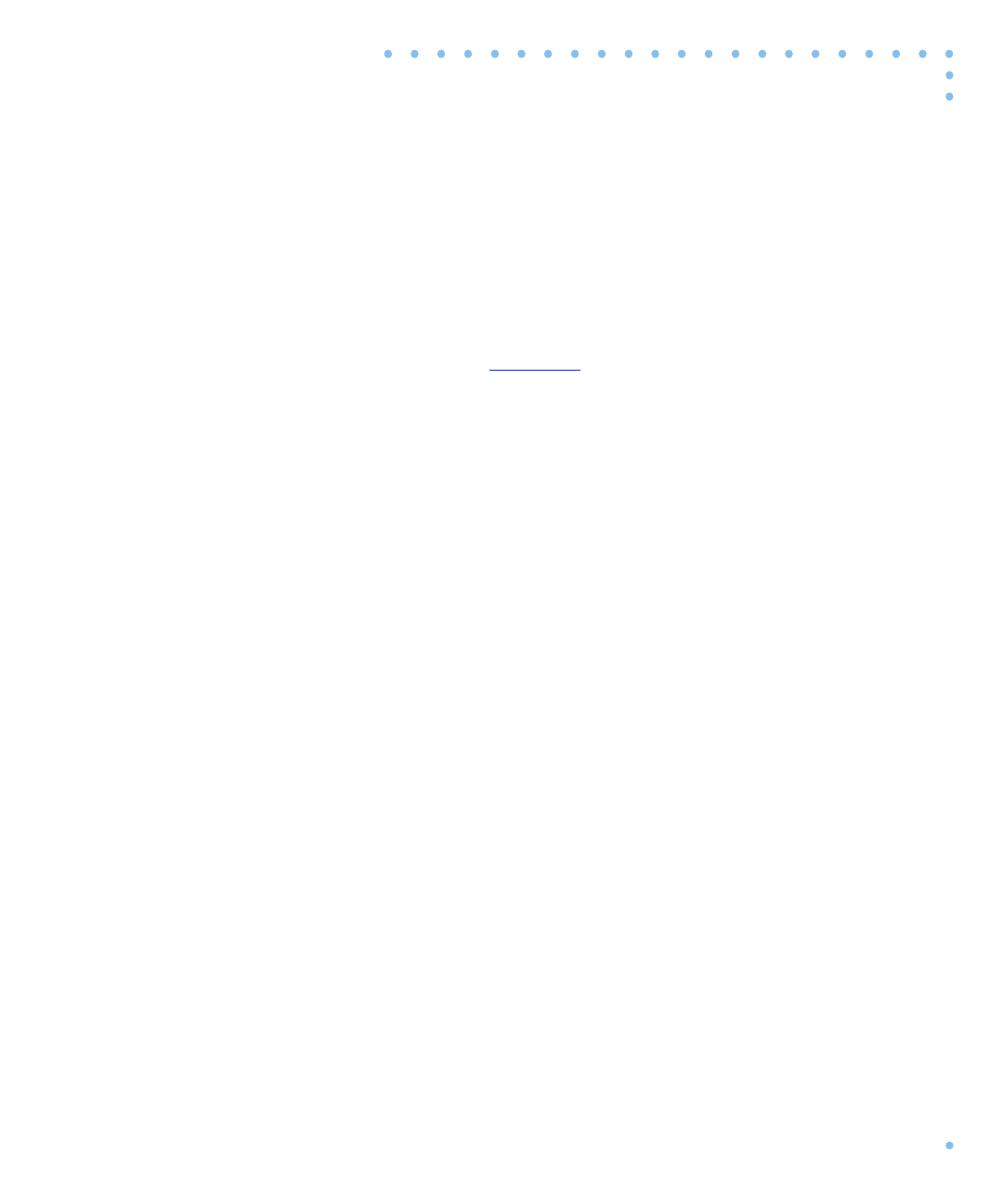
C-3Remote Annex 6300 Hardware Installation Guide
Appendix C Modem Carrier Card Upgrade Instructions
Installation Instructions
The following instructions describe how to install the modem carrier
card into the Remote Annex 6300. The RA6300 modem carrier
upgrade kit allows you to add modems to the Remote Annex 6300 by
adding a modem carrier card, containing the modem card(s) to your
existing platform.
Figure C-2 illustrates the instructions.
1 Plug each 34P ribbon cable into the main logic board (Connectors
J12 and J14) with the red stripe (Pin 1 indicator) facing toward the
rear of the unit. Make sure that the connector is fully seated and that
the locking ears latch over the connector, securing it to the MLB.
2 Plug the power extension cable into the MLB (Connector J15),
making sure that the cable is fully seated and secured by its locking
detents.
3 Lower the modem carrier card into the chassis and secure it using
the nine (9) 6-32 screws and flat washers provided in the hardware
kit.
4 Plug each 34P ribbon cable from the MLB into its corresponding
connector above on the modem carrier board (Connectors J17 and
J18). Make sure that the connector is fully seated and that the
locking ears latch over the connector, securing it to the modem
carrier card.


















